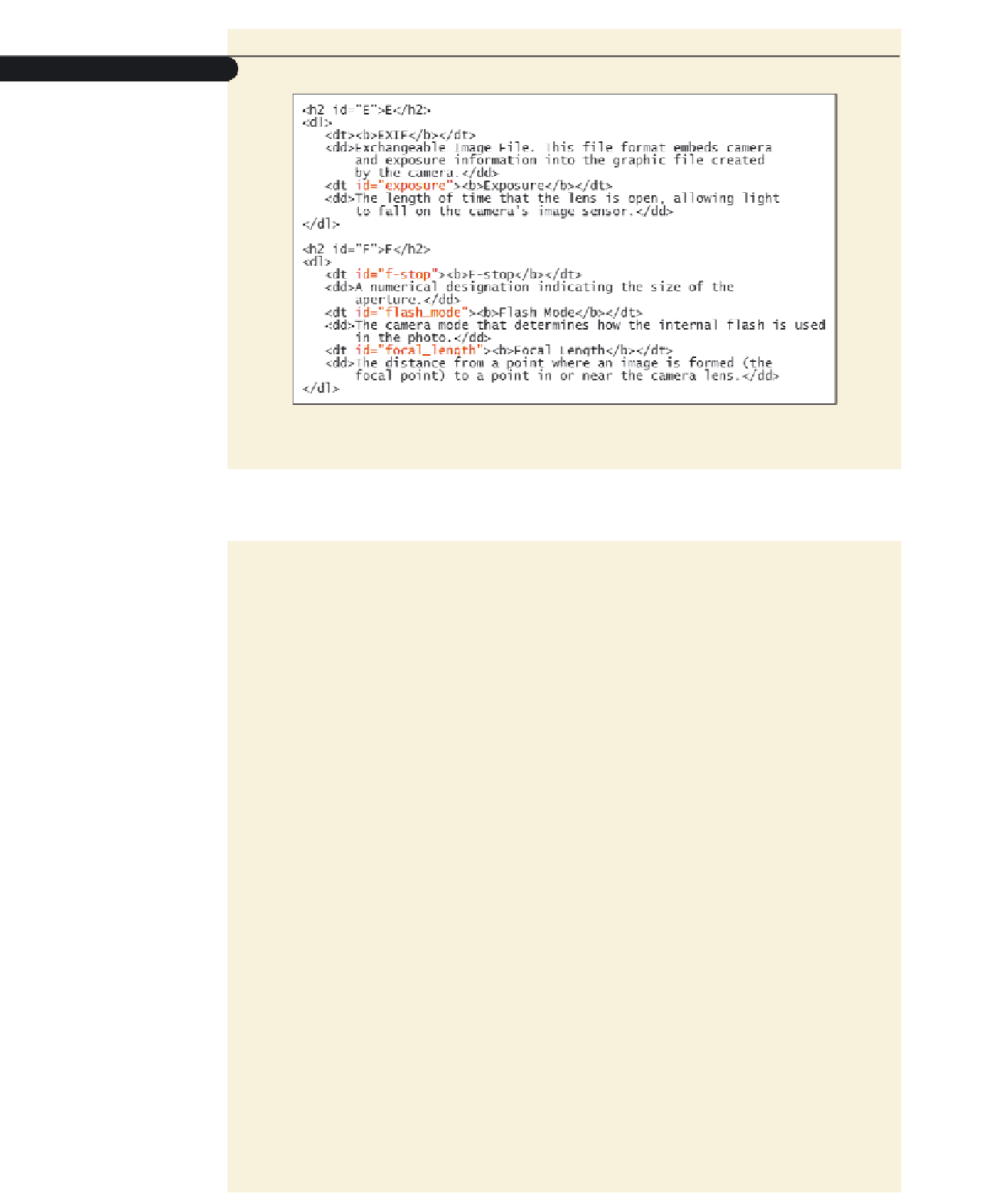HTML and CSS Reference
In-Depth Information
Figure 2-26
Adding ids to the other photographic defi nitions
◗
7.
Save your changes to the
glossary.htm
file.
Next you'll go to the Home page and create links from these terms in the Photo of the
Month description to their entries on the Glossary page.
To create links to the glossary entries:
◗
1.
Open the
home.htm
file in your text editor.
◗
2.
Scroll down the file and locate the
F-stop
term in the unordered list.
◗
3.
Mark
F-stop
as a hypertext link using the following code:
<a href=”glossary.htm#f-stop”>F-stop</a>
◗
4.
Mark
Exposure
as a hypertext link using the following code:
<a href=”glossary.htm#exposure”>Exposure</a>
◗
5.
Mark the remaining three entries in the unordered list as hypertext pointing
to their corresponding entries on the Glossary page. Figure 2-27 highlights the
revised code in the file.