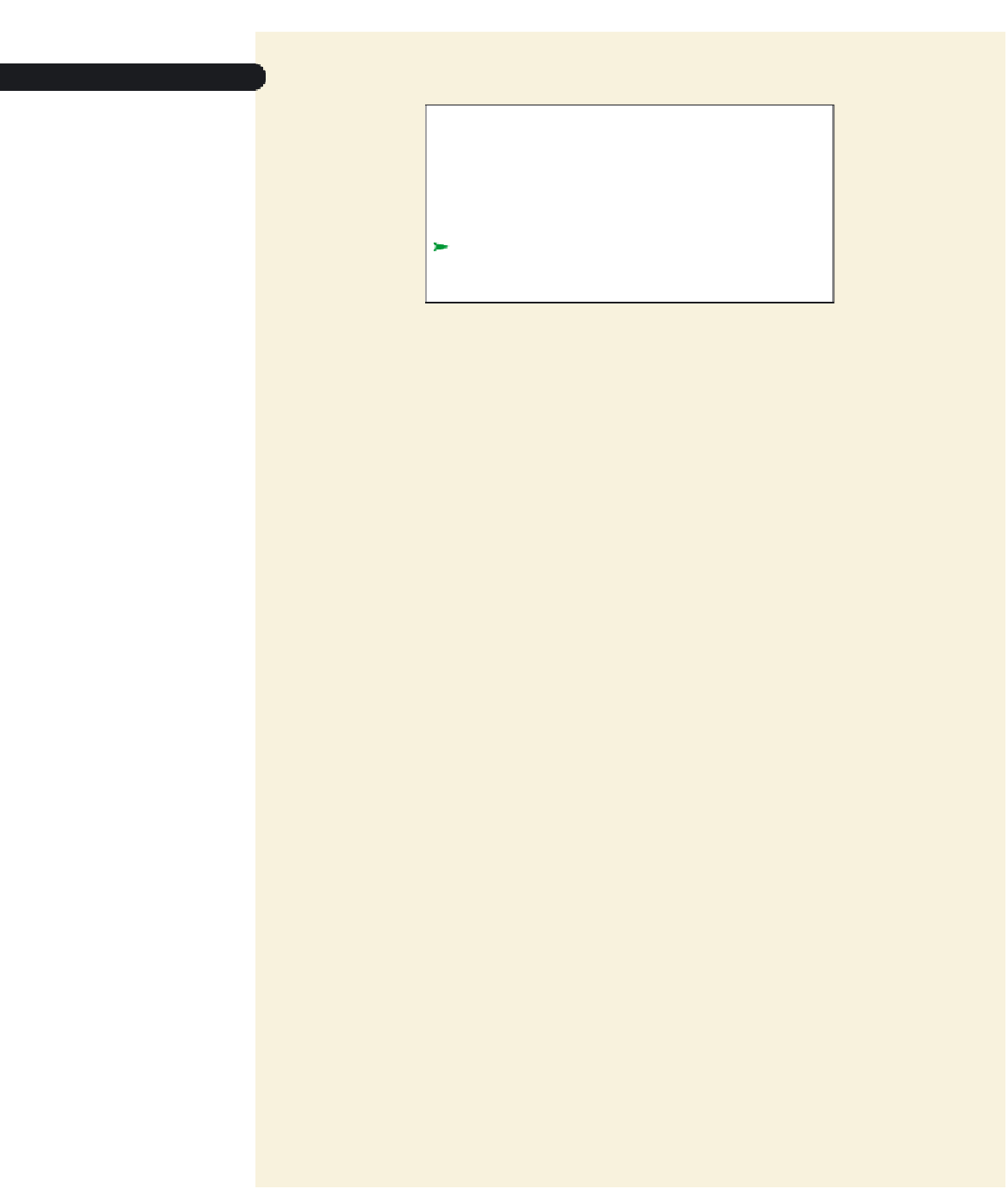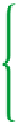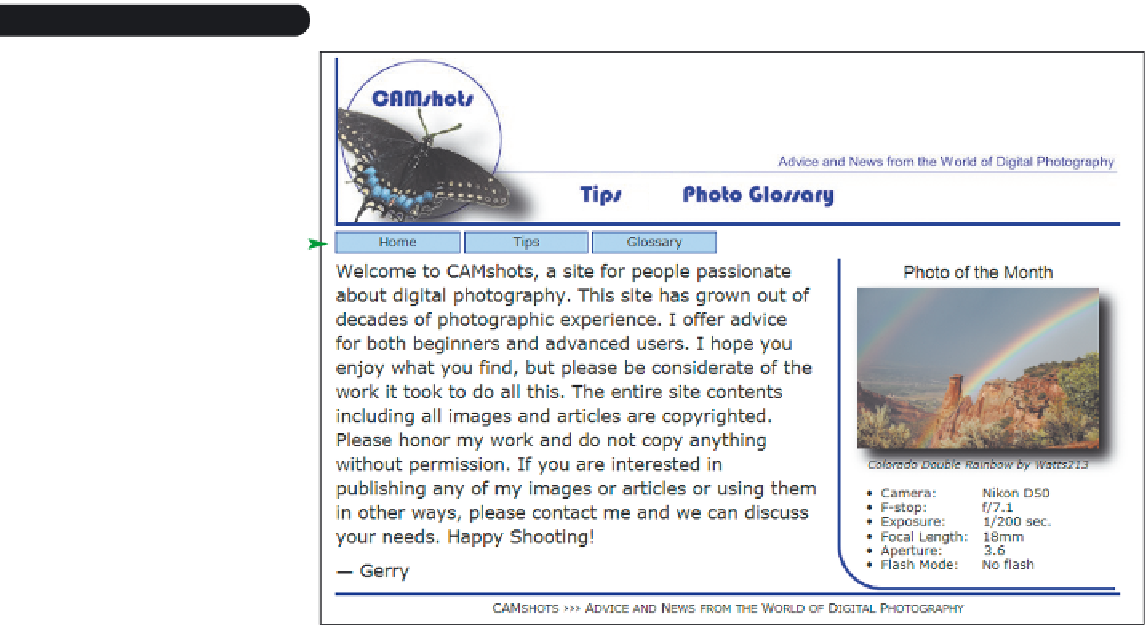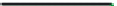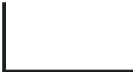HTML and CSS Reference
In-Depth Information
Figure 2-8
Marking a navigation list
navigation list marked
with the na
v
element
◗
3.
Save your changes to the file.
◗
4.
Go to the
tips.htm
file in your text editor and then repeat Steps 2 and 3, placing
the navigation list in the same place as you did in the home.htm file and saving
your changes.
◗
5.
Go to the
glossary.htm
file in your text editor and then repeat Steps 2 and 3 to
add a navigation list to that file.
◗
6.
Open or refresh the
home.htm
file in your Web browser. Verify that the naviga-
tion list appears directly below the page header as shown in Figure 2-9.
Figure 2-9
Navigation list in the CAMshots home page
navigation list
formatted as a
horizontal set
of boxes
◗
7.
Open or refresh the
tips.htm
and
glossary.htm
files in your Web browser and
verify that a similar navigation list appears at the top of those pages.