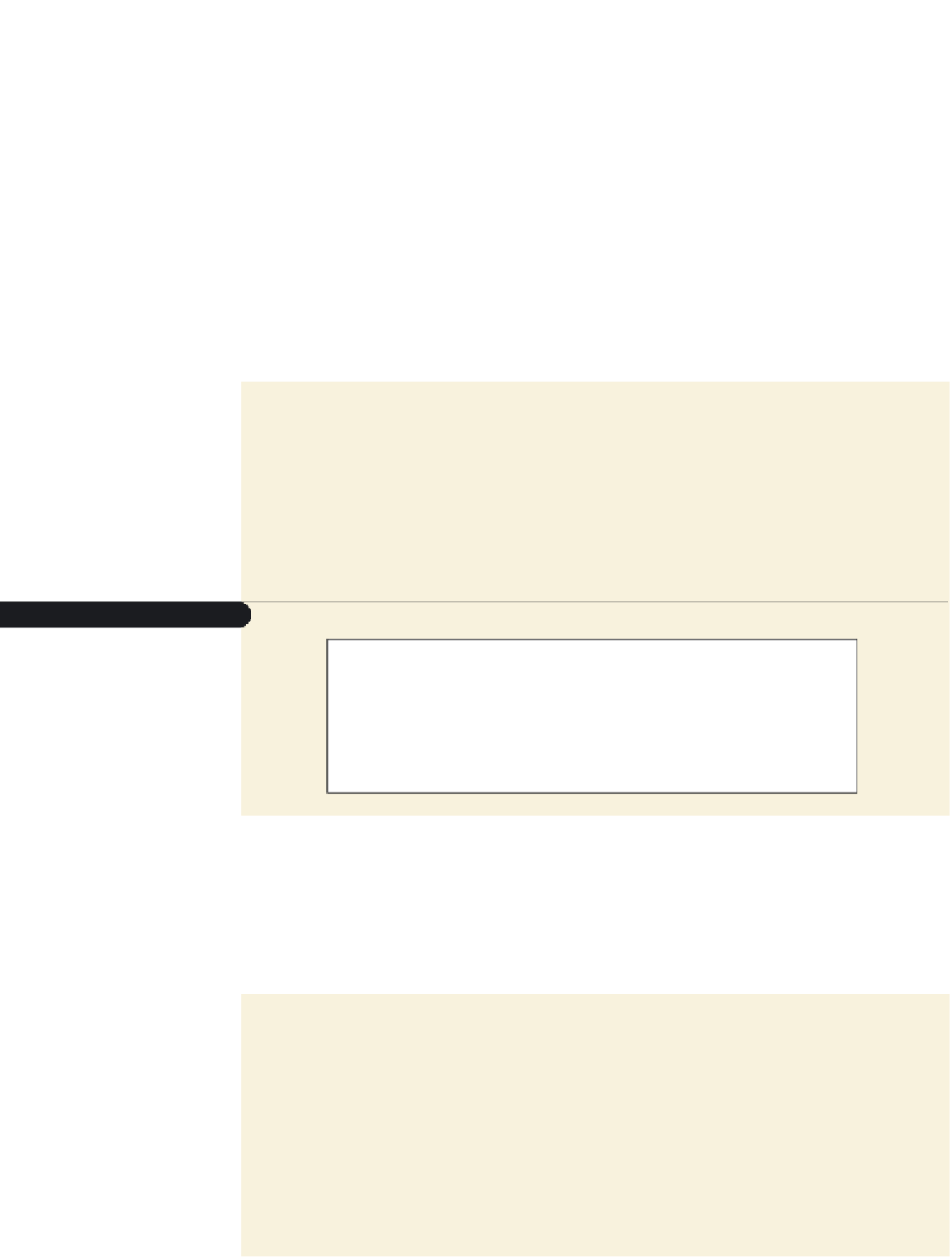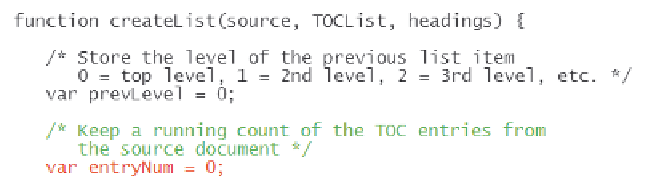HTML and CSS Reference
In-Depth Information
In some cases, you need to determine whether an element has a particular attribute,
such as the
id
attribute. In these situations, you use the
hasAttribute()
method, which
returns the Boolean value
true
if the element contains the attribute. For example, the
expression
listItem.hasAttribute(“id”)
would return the value
true
if the list item had an
id
attribute, and would return
false
otherwise.
Setting the Heading Element ids
Now that you've learned how to work with attributes, you'll insert
id
attributes into all
of the heading elements in the source document. Because each id must be unique, you'll
create a counter variable named
entryNum
that increases by 1 for each TOC heading
found in the source document. You'll declare the
entryNum
variable now, setting its
initial value to 0.
To create the counter variable:
◗
1.
Return to the
toc.js
file in your text editor.
◗
2.
Within the createList() function, insert the following code directly after the com-
mand to declare the
prevLevel
variable (see Figure 14-36):
/* Keep a running count of the TOC entries from
the source document */
var entryNum = 0;
Figure 14-36
declaring the entrynum variable
Next, use the
entryNum
variable to write the id of each heading element. Each id
value will have the form
heading
if
where
if
is the value of the
entryNum
variable. You must be careful not to overwrite any
preexisting ids. Therefore, your code should first test whether an id already exists for the
element and insert an
id
attribute only if it doesn't.
To write the heading id values:
◗
1.
Directly after the
if
condition that tests whether the value of the
nodeLevel
vari-
able is not equal to -1, insert the following commands (see Figure 14-37):
/* Add an id attribute to the element to be used
as the target of a hypertext link */
entryNum++;
if (n.id == “”) n.id = “heading” + entryNum;