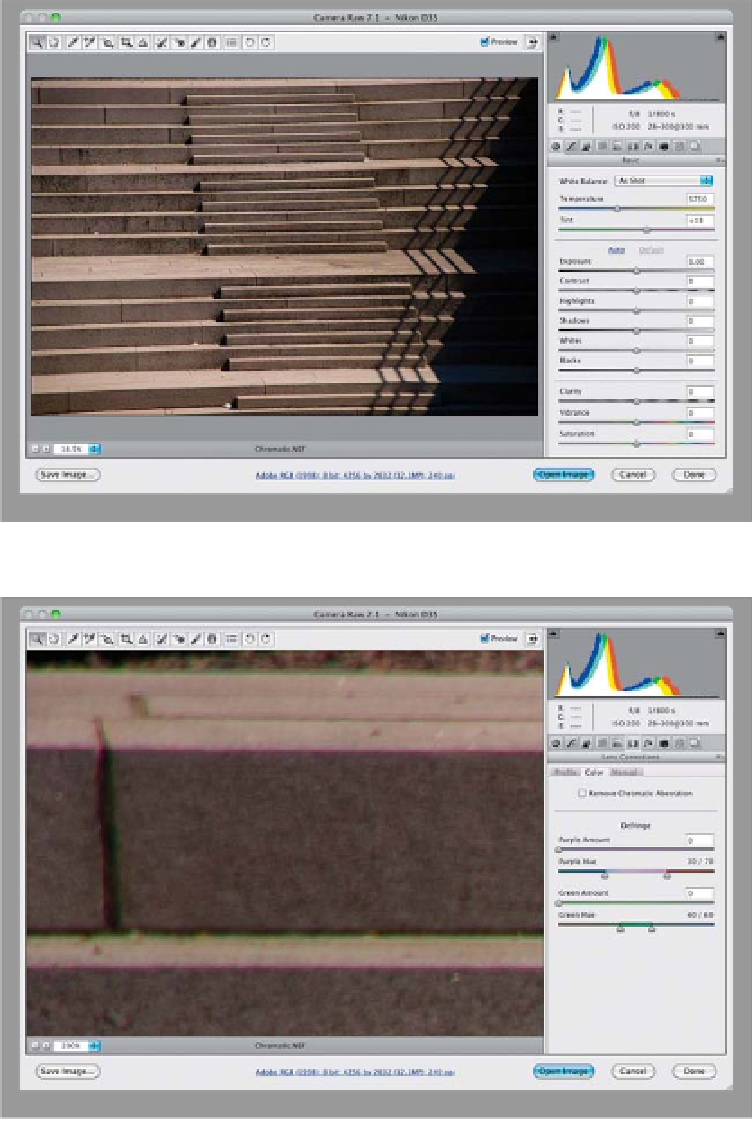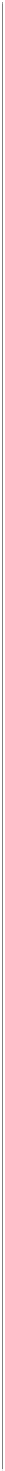Graphics Programs Reference
In-Depth Information
Chromatic aberration is a fancy name for that thin line of colored fringe
that sometimes appears around the edges of objects in photos. Sometimes
the fringe is red, sometimes green, sometimes purple, blue, etc., but all the
time it's bad, so we might as well get rid of it. Luckily, Camera Raw has a
built-in fix that does a pretty good job.
Step One:
Open a photo that has signs of chromatic
aberrations. If they're going to appear,
they're usually right along an edge in the
image that has lots of contrast (like along
the edges of these stone stairs).
Step Two:
Press
Z
to get the Zoom tool and zoom
in on an area where you think (or see) the
fringe might be fairly obvious (here, I've
zoomed in on the steps on the top left,
and you can see thin purple and green
lines at the top and bottom of the steps).
To remove this, s tar t by clicking on the
Lens Corrections icon (the sixth icon
from the left) at the top of the Panel
area, then click on the Color tab (in
the center) to make the Chromatic
Aberration controls visible.