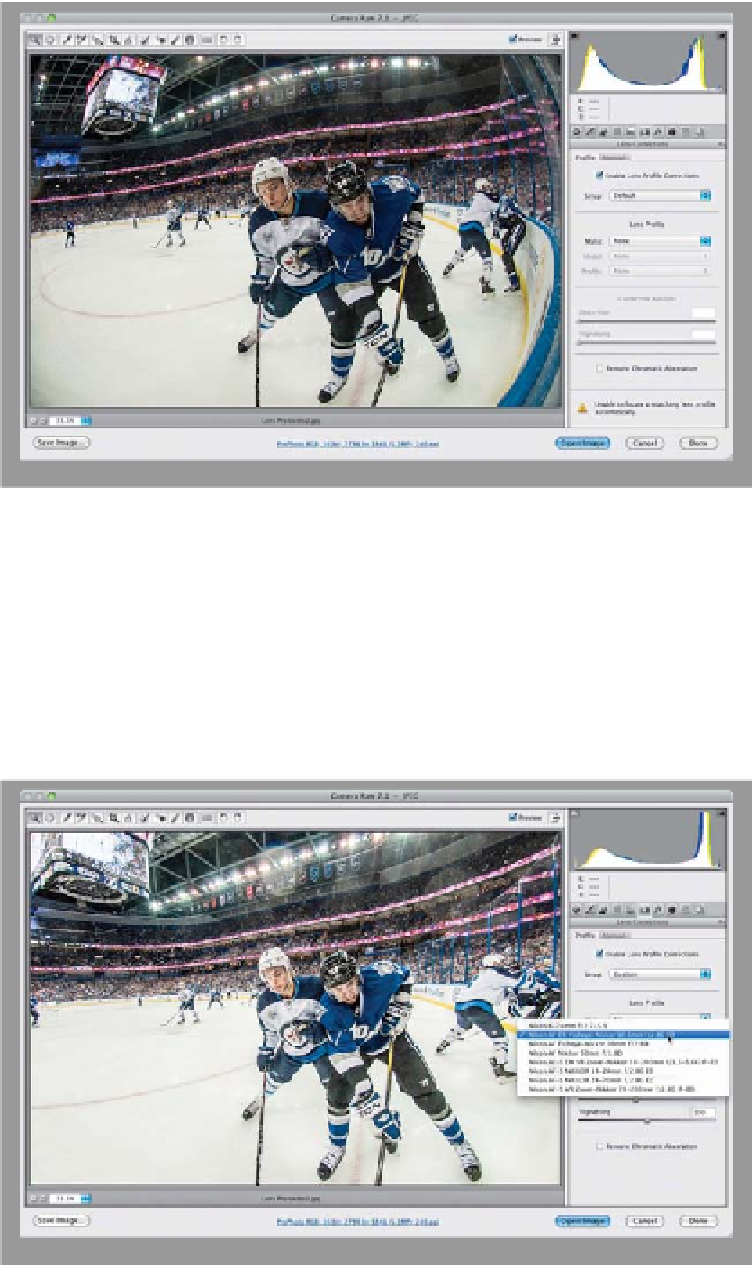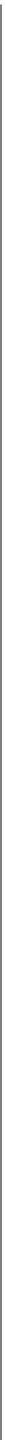Graphics Programs Reference
In-Depth Information
Step Three:
So, what happens in a case like this,
where you open a photo and it can't
find a profile automatically, or the image
doesn't have any embedded EXIF data
(for example, if you're trying to fix a
scanned image, or an image you copied-
and-pasted from another document)?
Take a look at the photo here. Camera
Raw couldn't find a profile for it, so in
the Lens Profile section, the Make is
set to None and the Model and Profile
pop-up menus are grayed out. What this
really means is that you have to help it
out by telling it what equipment you
used to take the photo (if you know),
or you'll have to make your best guess
(if you don't).
Step Four:
I shoot Nikon cameras, so I pretty much
knew this was taken with a Nikon, so
from the Make field I chose Nikon, and
as soon as I did, it did the rest—it found
a lens match and fixed the photo. Now,
it's not always 100% sure it has the right
lens match, so it gives you a list of lenses
it thinks might be right. You can click on
the Model pop-up menu, and you'll see
a list of lenses it thinks it could be (as seen
here). You can try out any of the other
lenses listed there and see if it gives
you a better result than the one that
it chose for you (it does a surprisingly
good job, so I usually wind up using the
one it chose, but every once in a while
I find a lens in that list I like better, even
though sometimes I know it's not the
actual lens I used). Here, I actually used
the 10.5mm fisheye lens, so I chose that
from the pop-up menu.
(Continued)