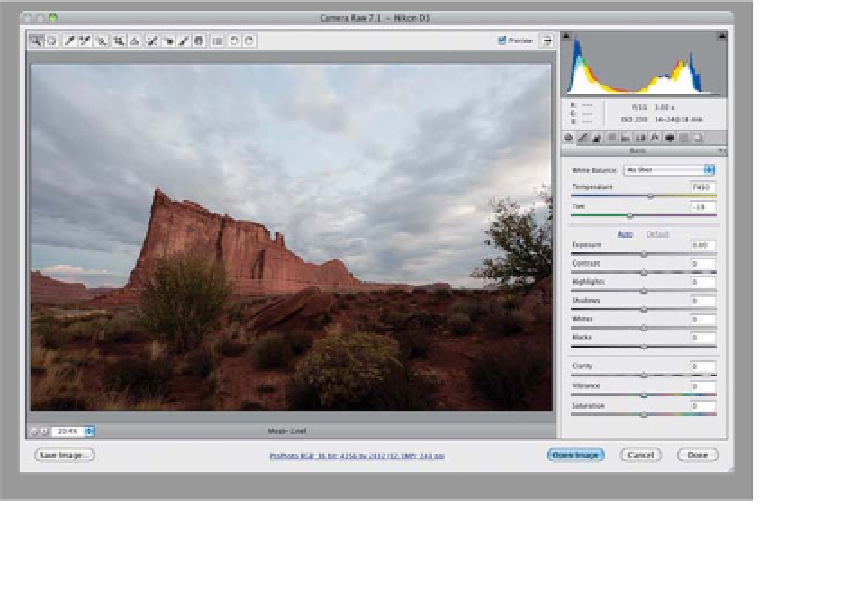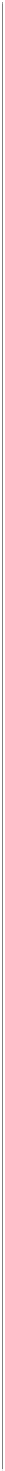Graphics Programs Reference
In-Depth Information
I've been asked many times, “What is your Photoshop digital photography workflow?”
(What should I do first? What comes next? Etc.) So, I thought I would add this chapter
here in the back of the topic to bring it all together. This chapter isn't about learning
new techniques (you've already learned all the things you'll need for your workflow),
it's about seeing the whole process, from start to finish, in order. Every photographer
has a different workflow that works for them, and I hope that sharing mine helps you
build a workflow that works for you and your style of work.
Step One:
Like most photographers today, most
of my workflow takes place in Camera
Raw. I honestly believe it is the fastest
and easiest way to get your images look-
ing the way you want them (even if you
didn't shoot in RAW format). So, I start in
Mini Bridge by navigating to the folder
of images I imported from my camera's
memory card, then Right-clicking on the
image I want to edit and, under Open
With, choosing
Camera Raw
(as shown
here). I'm going to edit one of the photos
that I shot during a workshop I was teach-
ing out in Moab, Utah. It's not a great shot
on any level, but it has enough problems
to deal with that I thought it would give
you a good insight into how I deal with
them (of course, you can download this
same image and follow right along with
me—the web address for the topic's
companion website is in the topic's
introduction up front).
Step Two:
Here's the original RAW image open in
Camera Raw. The first thing I do at this
point is figure out what's wrong with the
photo, and the question I ask myself is
simple: “What do I wish were different?”
Here, I wish the sky was darker and there
was more definition in the clouds. I wish
the whole photo had a lot more contrast
and detail and was more vibrant overall.
Of course, I wish everything was sharper,
but since I always sharpen every photo,
that's a given.