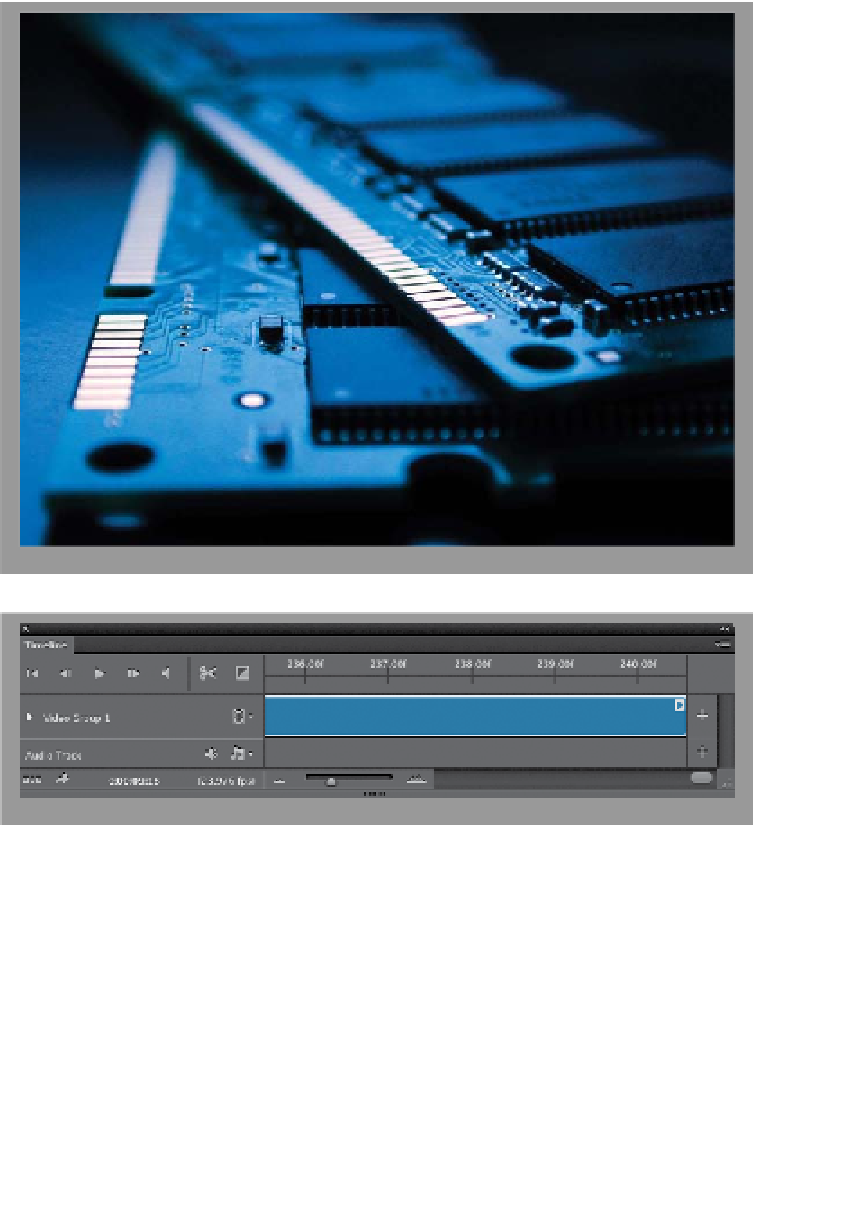Graphics Programs Reference
In-Depth Information
I truly believe this video feature in Photoshop is a game changer. You can hardly
find a digital camera today (DSLR or point-and-shoot) that doesn't shoot HD-quality
video, yet most of the photographers I talk to that have shot video with their DSLR
just have a bunch of individual movie clips in a folder on their computer, and never
create a movie with them. I asked why and they basically said, “Photoshop is hard
enough. I don't have time to learn a video-editing program.” That's why I think this
is so important. Now, we can edit video in a program we already know, and finally,
we'll start turning those clips into movies.
It Helps to Have Lots of RAM
When it comes to video, more is more.
Ideally, you'd have a minimum of 8 GB
of RAM, but the more the merrier, be-
cause unlike still images, video has to
“render” (which it does in RAM), and the
more RAM you have, the faster you'll be
able to preview clips without them being
jumpy or jittery.
1
2
It's Ideal for Making
Short Movies
Although you could make a 20- or
30-minute movie in Photoshop, it's
really best suited for short movies—the
kind of videos wedding photographers
might create, or promo videos for a pho-
tographer's website, or short demos, or
commercials. If you need to make some-
thing longer and more complex, then you
should make a number of short movies in
Photoshop, and then combine all these
shorter clips into one longer final version
at the end. If you're thinking of making an
epic motion picture, you should probably
choose something made for that type of
stuff, like Premiere Pro.