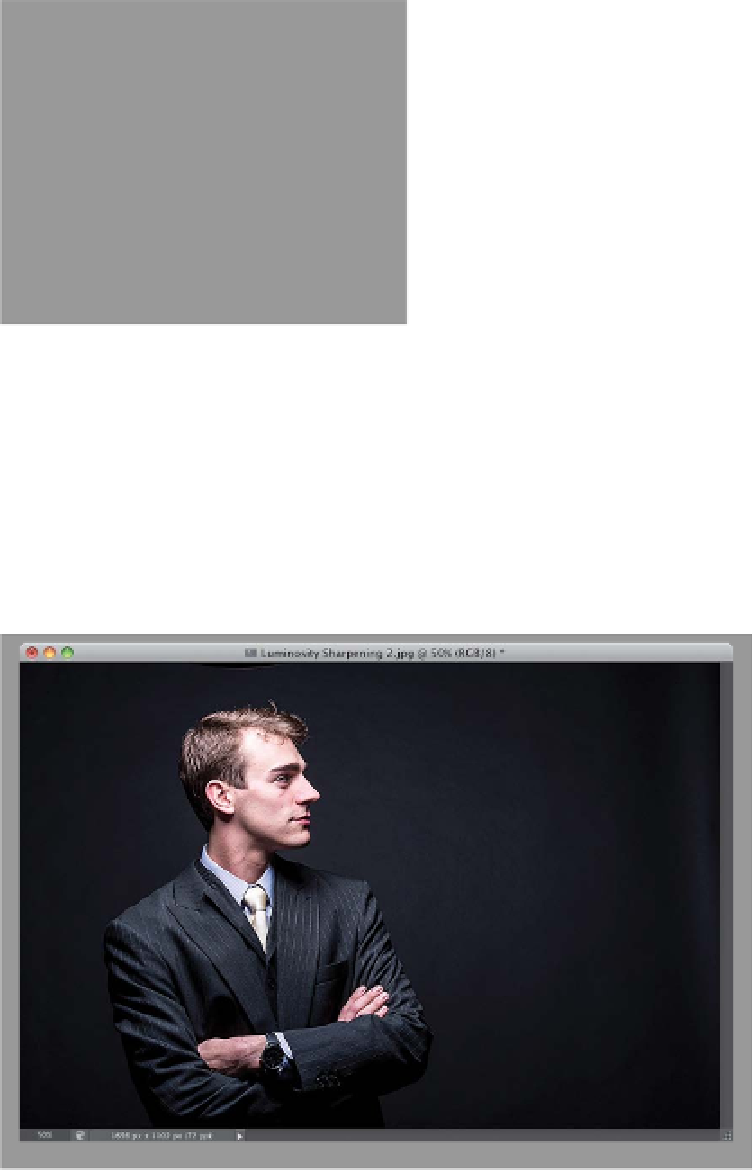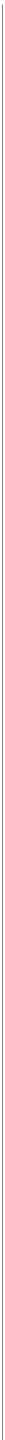Graphics Programs Reference
In-Depth Information
Step Seven:
With Photoshop recording every move
you make, do the Luminosity sharpening
technique you learned on the previous
pages (apply your favorite Unsharp Mask
setting, then go under the Edit menu,
choose Fade Unsharp Mask, and when
the dialog appears, change the blend
mode to Luminosity and click OK. Also,
if you generally like a second helping of
sharpening, you can run the filter again,
but don't forget to Fade to Luminosity
right after you're done). Now, in the
Actions panel, click on the Stop icon at
the bottom of the panel (it's the square
icon on the left, shown circled here
in red).
Step Eight:
This stops the recording process. If you
look in the Actions panel, you'll see all
your steps recorded in the order you did
them. Also, if you expand the right-facing
triangle beside each step (as shown here),
you'll see more detail, including indivi-
dual settings, for the steps it recorded.
You can see here that I used the Amount:
120%, Radius: 1, and Threshold: 3 Un-
sharp Mask settings.