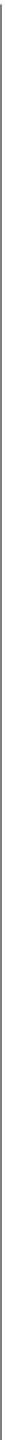Graphics Programs Reference
In-Depth Information
Coming up with your own settings:
If you want to experiment and come up
with your own custom blend of sharpen-
ing, I'll give you some typical ranges for
each adjustment so you can find your
own sharpening “sweet spot.”
Amount
Typic al r anges r un any where from 50%
to 150%. This isn't a hard-and-fast rule—
just a typical range for adjusting the
Amount, where going below 50% won't
have enough effect, and going above
150% might get you into sharpening
trouble (depending on how you set the
Radius and Threshold). You're fairly safe
staying under 150%. (In the example
here, I reset my Radius and Threshold
to 1 and 2, respectively.)
Radius
Most of the time, you'll use just 1 pixel,
but you can go as high as (get ready)
2 pixels. You saw one setting I gave you
earlier for extreme situations, where you
can take the Radius as high as 4 pixels.
I once heard a tale of a man in Cincinnati
who used 5, but I'm not sure I believe it.
(Incidentally, Adobe allows you to raise
the Radius amount to [get this] 250! If you
ask me, anyone caught using 250 as their
Radius setting should be incarcerated for
a period not to exceed one year and a
penalty not to exceed $2,500.)
(Continued)