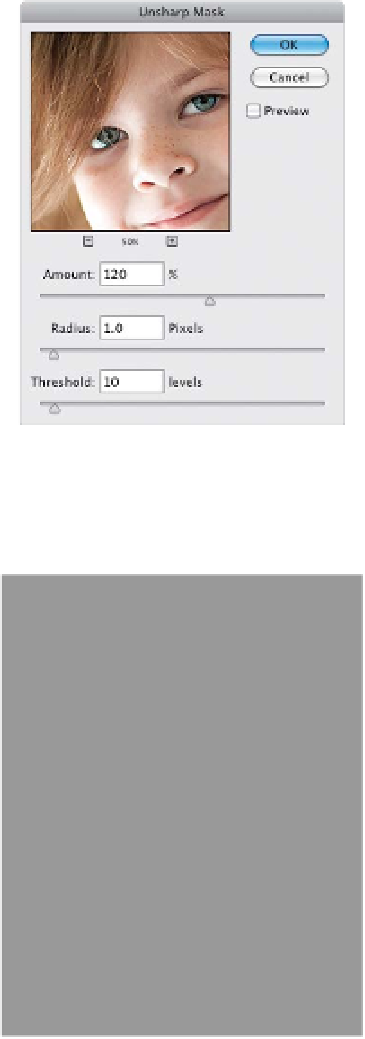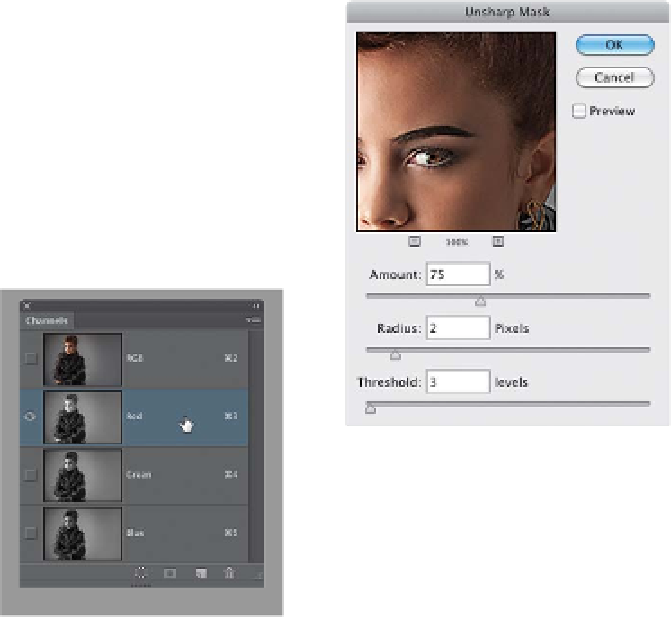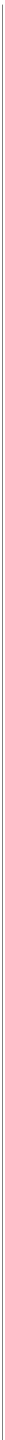Graphics Programs Reference
In-Depth Information
Soft subject sharpening:
Here are Unsharp Mask settings—
Amount: 120%, Radius: 1, Threshold:
10 —that work well for images where the
subject is of a softer nature (e.g., flow-
ers, puppies, people, rainbows, etc.). It's
a subtle application of sharpening that is
very well suited to these types of subjects.
Portrait sharpening:
If you're sharpening close-up portraits, try
these settings—Amount: 75%, Radius: 2,
Threshold: 3—which apply another form of
subtle sharpening, but with enough punch
to make eyes sparkle a little bit, and bring
out highlights in your subject's hair.
TIP: Sharpening Women
If you need to apply a higher level of
sharpening to a portrait of a woman,
first go to the Channels panel and click
on the Red channel (shown here) to make
it the active channel (your image will ap-
pear in black and white). Now, apply your
sharpening here, using a higher Amount,
like 120%, Radius: 1, Threshold: 3, right to
this Red channel. By doing this, it avoids
sharpening most of the skin texture and
instead just sharpens her eyes, eyebrows,
lips, hair, and so on. Once it's applied,
click on the RGB channel at the top of
the Channels panel to return to the full-
color image.