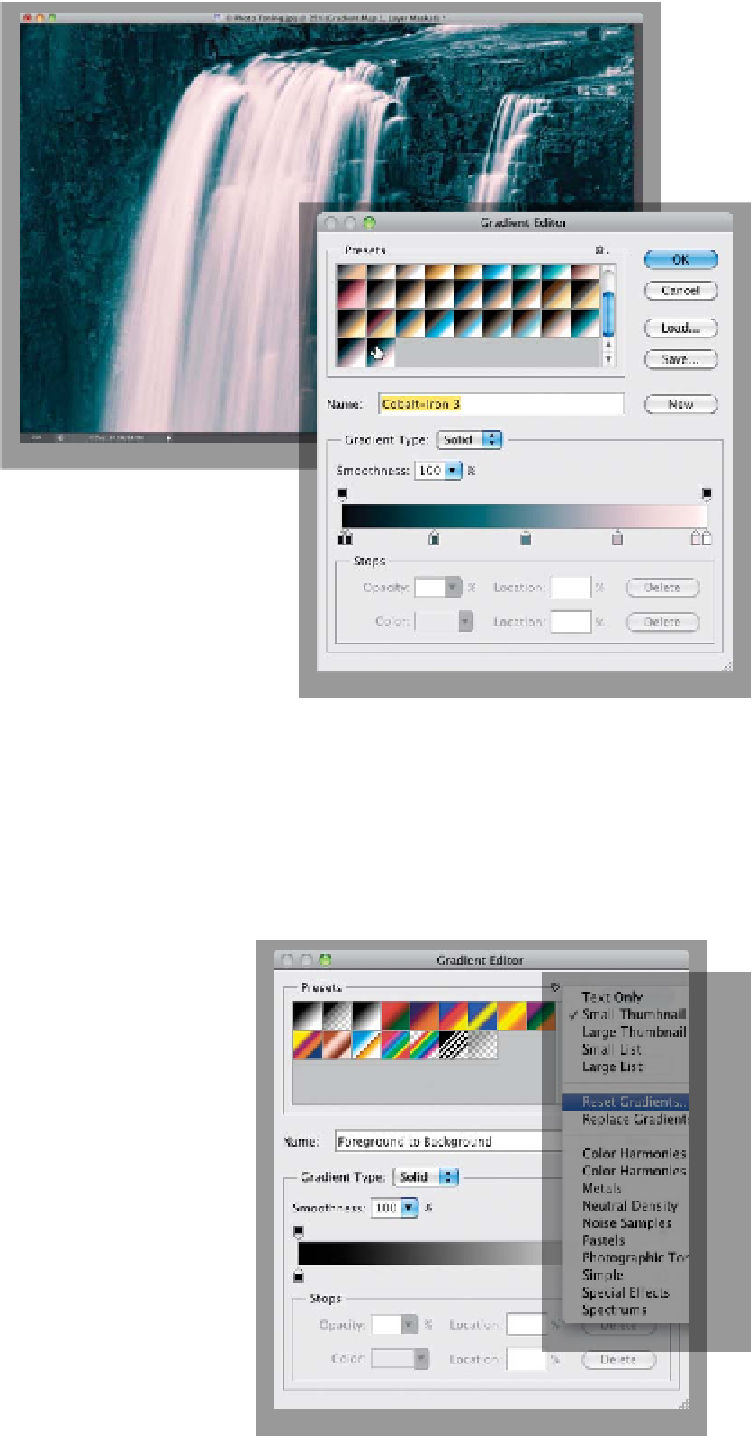Graphics Programs Reference
In-Depth Information
Step Five:
So, now you're pretty much window
shopping for the look you like—click a
gradient, and if it's not the look you're
looking for, click the next one. For ex-
ample, here's the last gradient in the
set, Cobalt-Iron 3 (perhaps not my first
choice, but I did want to show you the
variety of what's here, and this one has
more of a split-tone look, with one color
in the shadows [a cyan tone] and one in
the highlights [more of a magenta]). Make
sure you try out some of the ones in the
top row—there are some really useful
duotone/sepiatone looks up there, and
like most Adobe presets, the best, most-
useful ones are near the beginning, and
the farther they are down on the list, the
less useful they are.
Step Six:
Okay, here's why you never have to worry
about replacing the default gradients—
you're just one click away from them at
any time. Just go to the Gradient Editor,
click on the gear icon, and from the pop-
up menu, choose
Reset Gradients
, and it
reloads just the default gradient set. Now
that you know the defaults are always just
one click away, I hope that encourages
you to load some of the other sets and
check them out, as well.