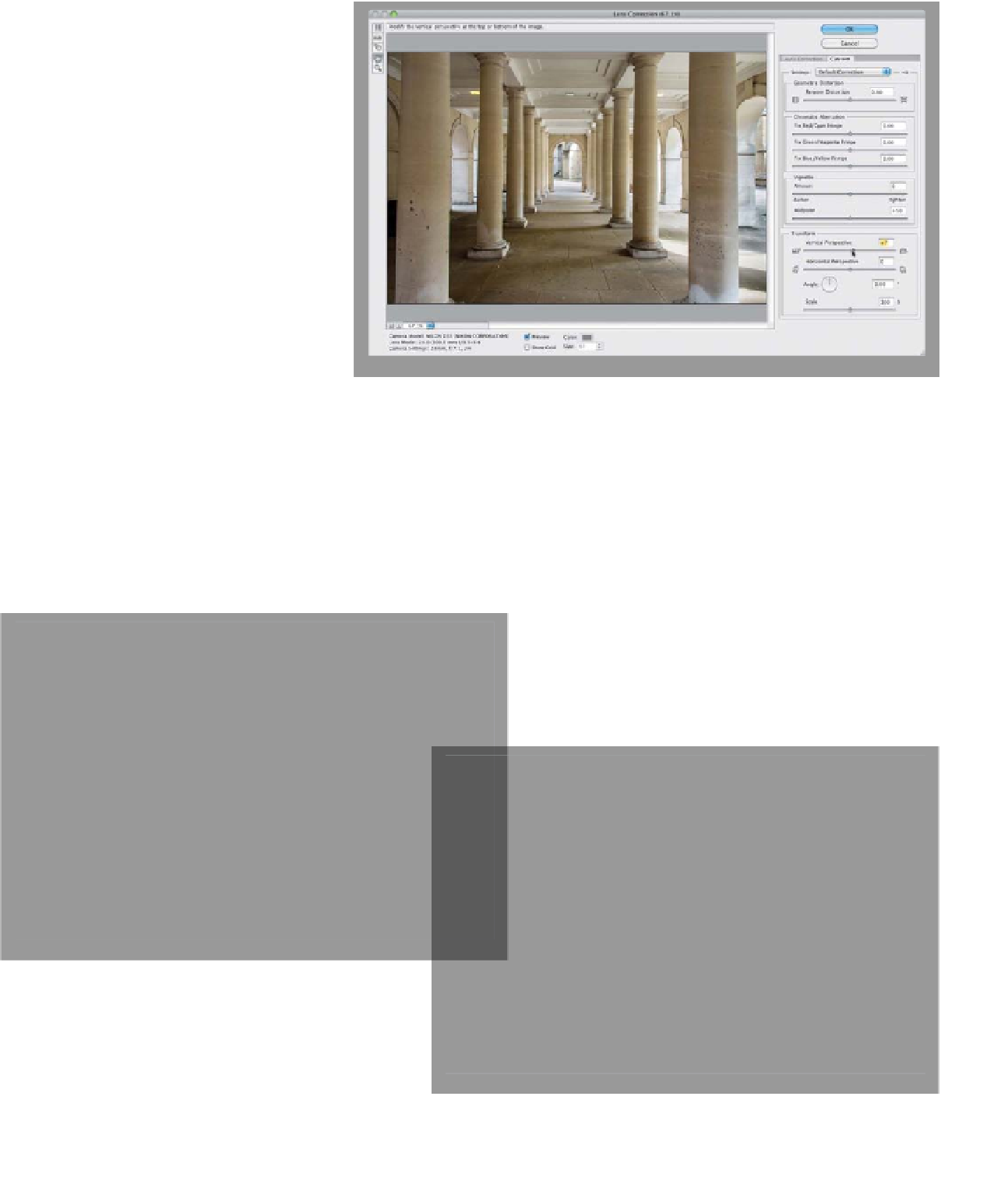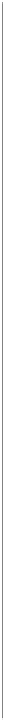Graphics Programs Reference
In-Depth Information
Step Five:
This bending outward has to be fixed
manually, so click on the Custom tab.
Anything you do in this Custom tab is
added to any corrections you already
applied in the Auto Correction tab, so
you don't lose what it already did for you.
At the top, you'll see a slider for fixing
problems like the bowing columns, but
since the Auto Correction already fixed
that, we'll go down near the bottom of
the dialog to the Transform section. The
little icons on the left and right of the slid-
ers give you a good idea of what they do.
We need to fix the perspective (they're
wider apart at the top than the bottom),
so drag the Vertical Perspective slider to
the right until they look pretty much even
at the top and bottom (for this image,
I dragged over to +7 and it looked about
right). A before and after appears below.
Okay, ready for a more challenging fix
(meaning, no Auto Correction at all)?
Before (bowing columns and
a perspective problem)
After