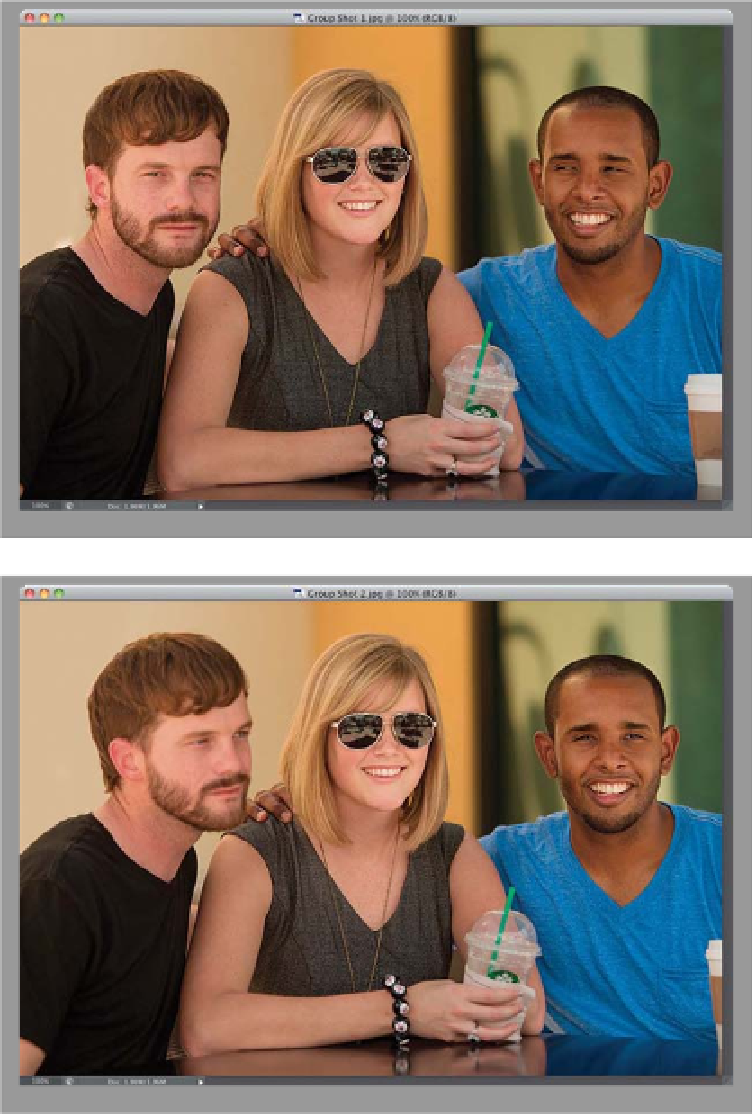Graphics Programs Reference
In-Depth Information
Group shots are always a challenge because, without a doubt, somebody in the
group will be totally hammered (at least, that's been the experience with my family.
You know I'm kidding, right?). Okay, the real problem is that in group photos there's
always one or more people who blinked at just the wrong time, or forgot to smile,
or weren't looking at the camera, etc. Of course, you could just take their expression
from another frame and combine it with this one, but that takes a lot of work.
Well, at least it did before the Auto-Align Layers feature. This thing rocks!
the Easy Way
Step One:
Here's a group shot where one of the
subjects (the guy on the right) is kind
of squinting and looking away.
Step Two:
Of course, with group shots, you take
as many shots as the group will endure,
and, luckily, a few frames later, we have
one where the guy on the right looks
great. But, we can't use this shot, be-
cause now the guy on the left is looking
away (and he's a bit out of focus, as well).
So, the idea here is to take the guy on
the right from this shot and combine him
with the first photo to make one single
group photo where they're all smiling
and looking at the camera.