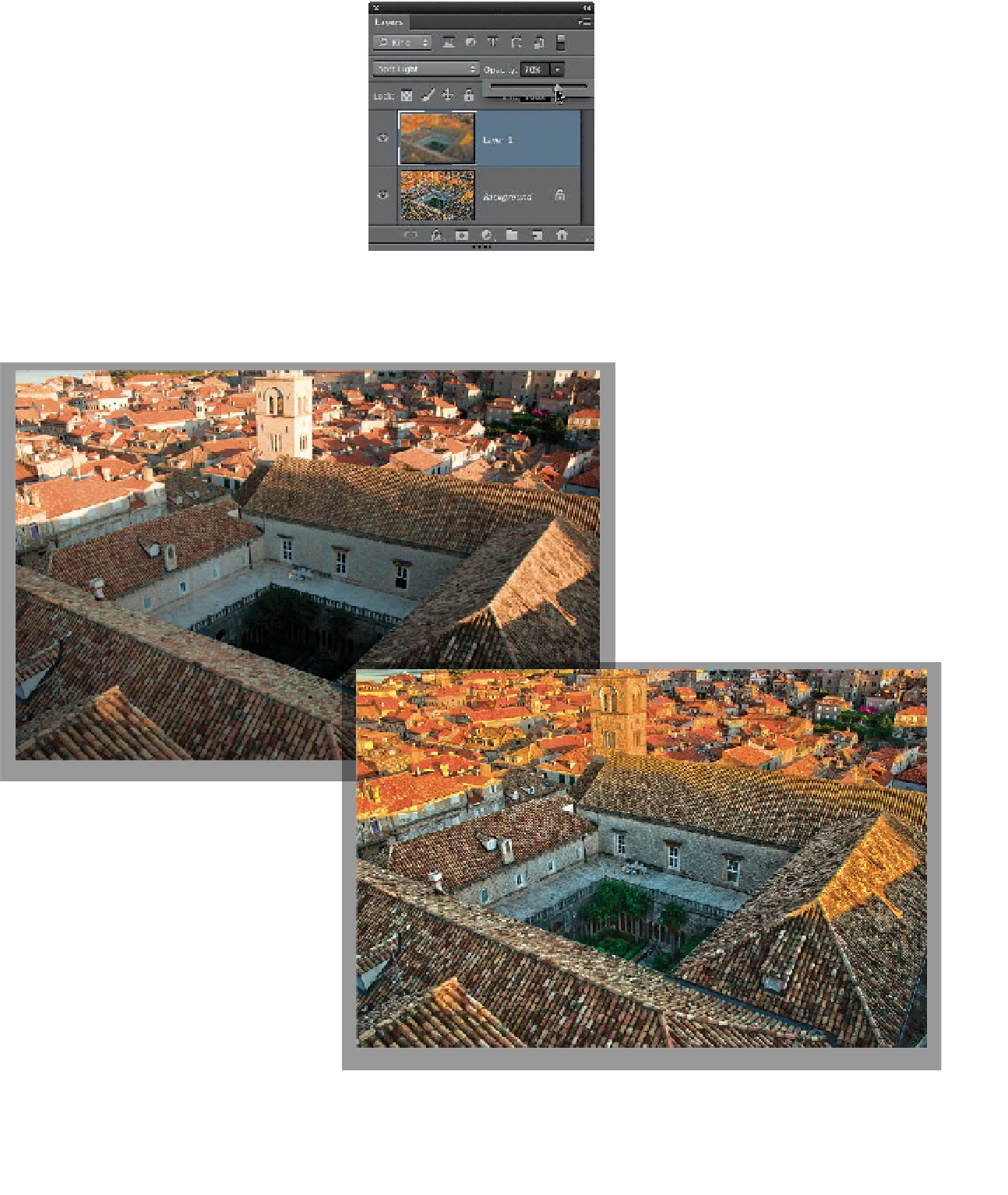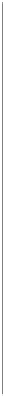Graphics Programs Reference
In-Depth Information
Step Seven:
Now, to finish this puppy off, lower the
Opacity of this blurry layer to 70% (as
shown here) and then (this is really impor-
tant) change the layer blend mode from
Normal to
Soft Light
(as seen here). This
is what blends the glow effect in nicely
and gives you the final effect you see at
the bottom right.
The original normal-exposure image
The HDR image after applying the “Down & Dirty HDR” technique, along with
sharpening and the glow finishing move