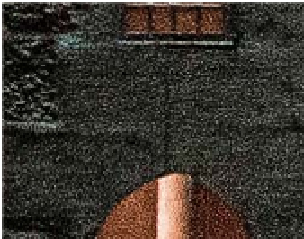Graphics Programs Reference
In-Depth Information
If you shoot at a high ISO (like 800 or above), you're going to see some noise in
your image (depending on your camera's make and model, of course), but the
area where it's going to show up the most is in the shadow areas (that's where
noise tends to be its worst, by far). Worse yet, if you have to brighten the shadow
areas, then you're really going to see the noise big time. Well, as good as Camera
Raw's noise reduction works, like any noise reduction, the trade-off is it makes your
photo a bit softer (it kind of blurs the noise away). This technique lets you paint
noise reduction just where you need it, so the rest of the image stays sharp.
Reducing Noise
in Just the
Shadow Areas
Step One:
We'll start by brightening up the wall
at the end of this hallway. This shot was
taken at ISO 800, so when we brighten
up that area, it's going to exaggerate any
noise in those shadow areas big time, but
at least now we can do something about
it. Start by getting the Adjustment Brush
(K)
, click on the + (plus sign) button to the
right of Shadows (this resets all the other
sliders to 0), then drag the Shadows slider
to around +88, and paint over that green-
ish wall in the back. Even after that, it's still
too dark, so try brightening the Highlights
by dragging that slider over to +75 and
increase the Exposure to +0.45. Lastly, drag
the Clarity slider over to +42 (to enhance
the texture). It definitely looks better now
(well, to me anyway), but if you look at the
inset, you now see lots of noise that was
once hidden in those shadows.
Step Two:
Now, zoom in to 100%, so you can really
see the noise in these shadow areas (and
drag the Noise Reduction slider to the
right as you keep an eye on the amount of
noise in your image. Keep dragging until
you find that sweet spot, where the noise
has been reduced but these shadow areas
haven't gotten too blurry (remember, it's
noise reduction, not noise removal). This
noise reduction only affects that wall area
where you painted, and the rest of the
image keeps its original sharpness.