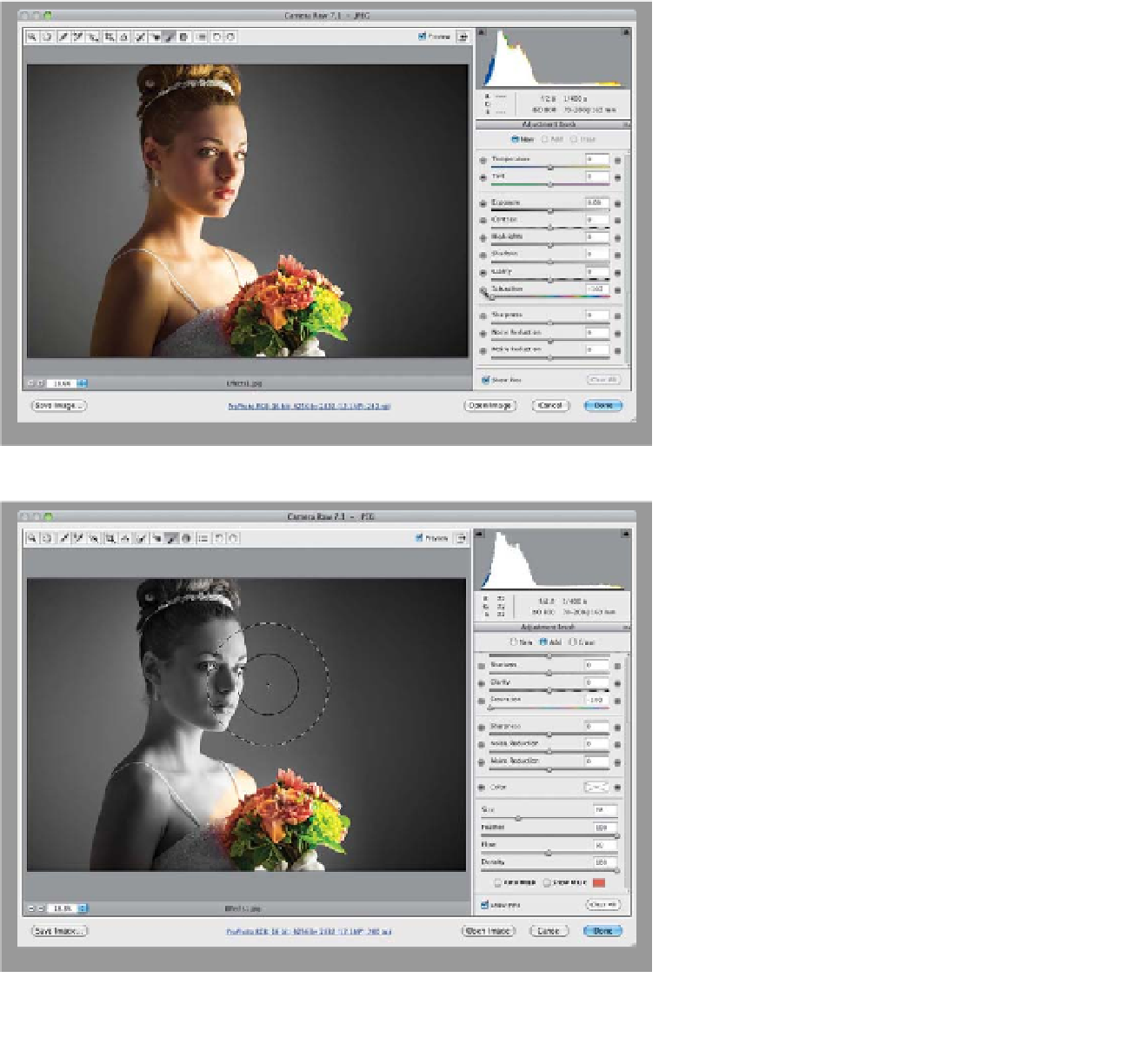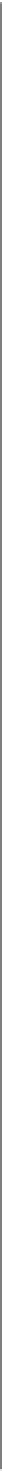Graphics Programs Reference
In-Depth Information
There are some really nice special effects you can apply from right within
Camera Raw itself, and some of these are easier to achieve here than they are
Special Effects
by going into the rest of Photoshop and doing it all with layers and masks. Here
are two special effects that are popular in portrait and wedding photography:
(1) drawing attention by turning everything black and white, but leaving one
key object in full color (very popular for wedding photography and photos
of kids), and (2) creating a soft, dramatic spotlight effect by “painting with light.”
Step One:
For the first effect (where we make one
part of the image stand out by leaving
it in color, while the rest of the image is
black and white [I know it's cheesy, you
know it's cheesy, but clients love it]), we
want to set up the Adjustment Brush so
it paints in black and white. Start by get-
ting the Adjustment Brush
(K)
, then in
the Adjustment Brush options panel, click
on the - (minus sign) button to the left of
Saturation four times to reset all the other
sliders to 0 and set the Saturation to -100.
That way, whatever you paint over be-
comes black and white.
Step Two:
In just a moment, we're going to paint
over most of the image, and this will go
a lot faster if you turn off the Auto Mask
checkbox near the bottom of the panel
(so it's not trying to detect edges as you
paint). Once that's off, make your brush
nice and big (drag the Size slider to the
right or press the
Right Bracket key
),
and paint over most of the image, but
make sure you don't get too close to the
area right around the bouquet, as shown
here, where I left about a ½" area un-
touched all around the bouquet.
(Continued)