Graphics Reference
In-Depth Information
Things to Consider Before Constructing a Grid
Does the grid need to accommodate headers or footers?
Will sidebars be needed?
How many columns will be appropriate?
Would content be best served by a more rigid or a looser grid system?
Does it make sense to base the grid on the content or some element of the content?
Are you most comfortable working with a mathematically or intuitively constructed grid?
Creating a Grid Using Graphic Software
Grids are most easily created in page layout programs (such as Adobe InDesign and
QuarkXPress) by dragging guides to appropriate positions in the Master Page layout
view. Page margins, the number of columns, and gutter width should be determined
in the Document Setup window. In other graphics programs, such as Adobe Photoshop
and Illustrator, one may want to create the grid on a new layer so that it can be edited
separately from the content. Some designers find that using guides for proportions
of the grid is sufficient; others like to actually draw out lines on a different layer or
on the master page.
Steps to Making a Grid
1. Identify the type of grid that will be most appropriate for the content
a. Symmetrical or Asymmetrical
b. Constructional, Typographic, Hierarchical, or Modular
2. Choose type size, leading, font etc, so that the grid does not conflict with the
other design decisions that you make.
3. Determine page size based on the content or the client brief (create new page
in Document Setup).
4. Decide how many columns or units should be included in the grid and the size
of the gutter between columns.
5. Define the margins of the page and the proportion of columns on the page
(in Document Setup).
6. Position primary alignment points (using guides).
7. Add and position additional thresholds (using guides).
8. Test grid by laying out several pages with sample of content.
9. Make necessary revisions based on how grids work with given content.
































Search WWH ::

Custom Search