Graphics Reference
In-Depth Information
Digital files can be saved in a number of file formats. For any type of file, the extension
at the end (for example, “JohnDoePortrait.raw”) indicates the format in which your file
has been saved. Each file format has a purpose. Refer to the chart below for saving and
working with files—whether you want to use the files for editing, posting online, sharing
via email or printing.
Format
Definition
Advantage
Disadvantage
EPS or .eps
Used for placing images or graph-
ics in documents created in word
processing, page layout, or drawing
programs. Supports both rastered
and vectored data. EPS files can
be cross-platformed, cropped, or
edited.
GIF or .gif
(Graphics
Interchange
Format)
An 8-bit, low-memory option for
posting images online. GIF images
are limited to 256 colors, making
them unsuitable for most print
applications. Ideally suited for the
limited color display range of com-
puter monitors. GIFs are well-suited
for images containing large, flat
areas of one color and are often
used for graphics such as logos
and line art. Commonly used for
Web graphics with a limited color
range rather than photographs.
Because they use
fewer colors, GIF file
sizes are very small,
which makes them
perfect for online
use.
GIF files don't sup-
port as many colors
as other types of file
formats.
JPEG or .jpg
(Joint
Photographic
Experts
Group)
File format designated by the Joint
Photographic Experts Group for
image compression. Because it is a
“lossy” compression format, image
quality is sacrificed to conserve
disk space. JPEGs are frequently
used for placing imagery in web-
sites and online applications where
high resolution files aren't neces-
sary. JPEGs work best for photo-
graphs, illustrations, and other
complex imagery.
JPEG has the highest
compression and
therefore offers the
smallest file size.
It is also the most
common file format
and is supported
by almost every
photo-editing or
photo-organization
program.
Unlike RAW and TIFF
formats, a JPEG will
degrade each time
it is saved. This is
known as a “lossy”
type of compression.
















































Search WWH ::

Custom Search