Graphics Reference
In-Depth Information
User
interface
developMent
tools
HTML (HyperText Markup Language):
This is the most common language used in Web
design. HTML is made up of tags or directions that specify how a Web page should be
displayed in a browser. HTML is primarily concerned with presentation, structure, and
linkingratherthanprogramming.HTMLdocumentsmayalsoincludeJavaScript,CSS,
and other coding languages.
The most recent version of HTML is HTML 5. While HTML 5 is still under development, its
primary goal is to improve the language so that it better supports the latest multimedia
while keeping the language easily understood by humans, computers and other devices.
CombinedwithCSS3andJavascript,HTML5allowsformoreadvancedesignoptions,
particularly typography, advance graphics, animations, and transitions. Many features of
HTML5 have been built with the consideration of being able to run on low-powered devices
such as smartphones and tablets.
CSS (Cascading Style Sheets):
This is a method for controlling styling and formatting of
HTML pages. It can be applied across multiple documents.
Java:
A scripting language created by Sun Microsystems that can be used to create Web
applications.
AJAX:
Also known as Asynchronous JavaScript and XML, AJAX is a method of build-
ing interactive applications for the Web that process user requests immediately. This
combination of techniques and programming achieves better interactivity mostly by
transferring small amounts of data at a time so that entire Web pages don't need to be
reloaded each time a small action is performed.
m o b i l e
u i
d e s i g n
c o n s i d e r at i o n s
In recent years, the advent of the smartphone has pushed mobile UX into the forefront of
design. No longer will people visit a mobile site, or download an app, for the novelty of the
experience. Today's mobile users won't tolerate bad user experiences. Although the same
designmethodsandprocessesusedfordevelopingdesktop/laptopexperiencescanbe
usedformobileexperiences,it'simportanttoremember“Don'tshrink,rethink(coinedby
Nokia)”.
Tips for Mobile Design
•Prioritizeandfeaturekeyfunctionalityfromthedesktop/laptopexperience.
•Offermobile-onlyfunctionalitywhenitmakessense(e.g.,giveuserstheabilitytoscan
barcodes when visiting their favorite retail store.)
•Navigationandcontentexplorationiscompletedthoughtouch.Becausethefingerisn't
as precise as a mouse, larger click targets may be needed






























Search WWH ::

Custom Search