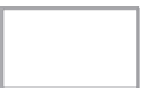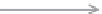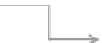Biomedical Engineering Reference
In-Depth Information
with a standard search engine (e.g., Google). In response to the user's query, the engine
returns a long list of results. Before the user can select the result he/she is interested in, he/
she has to wait a relatively long time to hear the reading of each result.
At the same time, to overcome the barriers in the interaction between motion-impaired
users and computers, several alternative input devices have been studied including, e.g.,
brain-computer interaction (BCI) (Chin et al. 2006), eye movement detection (Fejtová et
al. 2006), tongue control (Struijk 2006), and speech/sound interaction (Manaris et al. 2002;
Sporka et al. 2006). These devices allow the end-user to interact with the computer by per-
forming a sequence of commands in which each command corresponds to selecting one
from a very limited number of options. Conceptually, this is equivalent to having a key-
board with very few keys, possibly a single button. In other words, these input devices can
be modeled as systems with a reduced number of statuses (only two for the single-button
case). Even if these alternative devices partially overcome the barriers in interaction for
the end-users, the overall interaction becomes slow and convoluted because the number
of commands required to complete a single task increases with the loss of expressiveness
of the input device. For example, searching a document in the Web with an interface oper-
ated by BCI technologies requires translating each keyboard and mouse command into a
sequence of binary choices imposed by the two control statuses of a typical BCI.
16.2.2 The Interaction Model
Different approaches have been proposed in the literature to overcome the digital divide
for motion-impaired people. We classify existing approaches with respect to the hierarchi-
cal model of Figure 16.1. This figure describes the interaction between a user and a com-
puter as a traversal of a stack of four different layers: the task layer, the operation layer, the
command layer, and the action layer.
Find a web page
Ta sk layer
TA SK
Write the query
Submit the query
OPERATION
Operation layer
Browse the results
Access the web page
Character inserted
Mouse moved
Button pushed
...
COMMAND
Command layer
Push the keyboard key
Push the mouse left button
...
Action layer
ACTION
FIgUre 16.1
A hierarchical model for human-computer interaction.