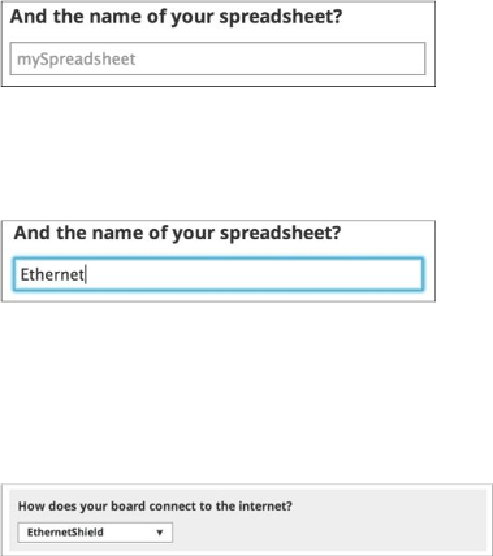Hardware Reference
In-Depth Information
For the name of my Google Account credential, I used
EthernetGmail
.
Note that if you have the Google 2-Step authentication method activated, you will need to
provide an application-specific password here. This is done for security reasons, so your
Google Account doesn't get compromised if Temboo gets compromised. You can find
more information about application-specific passwords at
https://support.google.com/ac-
You can also choose not to enter your Google information at this point. However, in that
case, you will need to enter it inside the Arduino sketch and modify this sketch slightly.
To find more information about this, you can visit
https://www.temboo.com/arduino/yun/
You will also be asked to give a name of a spreadsheet you prepared before. Simply enter
this name in the correct box, as shown in the following screenshot:
For example, I named my spreadsheet
Ethernet
:
After that, you will have to select the device you will be working with to log data to the
spreadsheet. This is where you select the credentials that we created before, as shown in
the following screenshot: