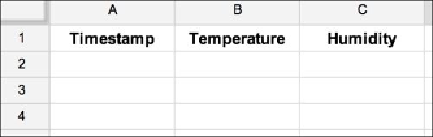Hardware Reference
In-Depth Information
Setting up your Google Account
For this project, you will need to have a Google Account. If you are already using a service
such as Gmail or YouTube, it means you already have a Google Account, and you will be
able to use Google Docs immediately. If this is not the case, you can create an account at
the following address:
Once your account is created, you will be able to create your first spreadsheet. To do so,
just click on the
Create
button and select
Spreadsheet
. You will have to enter a name for
the spreadsheet, which is important as you will need to provide this name to Temboo later. I
named my sheet simply
Ethernet
.
Then, you will need to give names to the columns that will receive the data. We are going
to measure temperature and humidity and also add a timestamp to each measurement. You
will need to enter this in the first row, as shown in the following screenshot:
When you have a Google spreadsheet that looks like this, it means that you are all set up
for this part and that you can move to the next part.