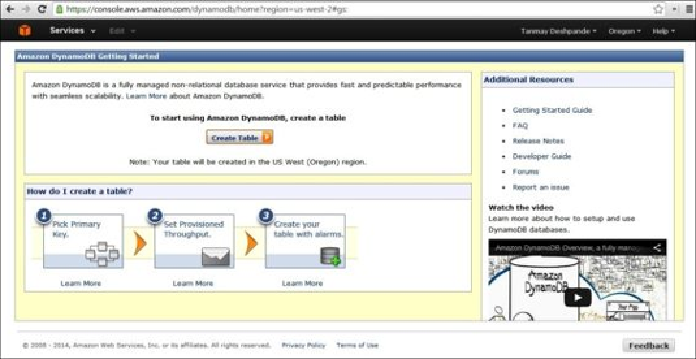Database Reference
In-Depth Information
Creating a DynamoDB table using the AWS
management console
Perform the following steps to create a DynamoDB table using the AWS management con-
sole:
1. Go to the Amazon DynamoDB management console at
ht-
tps://console.aws.amazon.com/dynamodb
, and you will get the following screen-
shot:
2. Click on the
Create Table
button and you will see a pop-up window asking for
various text inputs. Here, we are creating a table called
Employee
having
emp_id
as the hash key and
email
as the range key, as shown in the following
screenshot: