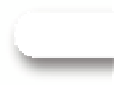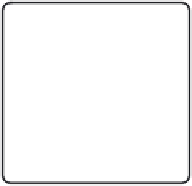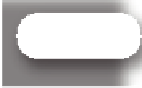Java Reference
In-Depth Information
Service
properties
Bean
properties
Database
name
Datasource service
Datasource instance
JNDI service
name
Create
database
Figure 3.3
Properties can be set for both beans and services using Blueprint. Bean properties are used
by the bean's business logic. Service properties are invisible to the object implementing the service, but
they're visible to consumers of the service.
filter. This means service lookups can be general—“give me anything that implements
this interface”—or very, very specific—“give me a service with this interface that also
has this property set to that value but
also
doesn't have this other property set to some
other value.”
How does that relate to datasources? In section 2.4, we explained how our Aries
stack helpfully publishes services to
JNDI
. Like a web container, most
JPA
implementa-
tions weren't originally written with enterprise
OSG
i in mind, and they rely on
JNDI
to
find their datasources. Luckily, any Blueprint service can be looked up in
JNDI
. The
lookup name is the interface implemented by the service,
javax.sql.DataSource
in
this case. Anything can look up the datasource for your fancyfoodsdb database using
the
JNDI
name
osgi:service/javax.sql.DataSource
.
This works nearly perfectly.
JPA
can be pointed to the
JNDI
name for the datasource,
and it can look it up and use it as intended. The problems happen when the server has
more than one datasource. Which one is returned from a service lookup of the
javax.sql.DataSource
interface? Well, it depends, but it's probably not the one you
were hoping for. Because each datasource is closely associated with a particular data-
base, a datasource isn't the sort of service where any arbitrary implementation will do!
This is where service properties and filters come to the rescue. Service properties
can be added to the service, and then any
JNDI
lookup can filter on those properties.
In listing 3.1 you specified a service property for the datasource:
<service-properties>
<entry
key="osgi.jndi.service.name"
value="jdbc/fancyfoodsdb" />
</service-properties>
This service can be looked up from
JNDI
using the following name:
osgi:service/javax.sql.DataSource/
(osgi.jndi.service.name=jdbc/fancyfoodsdb)
Specify the
osgi:service
namespace, and then the interface name, and then you can
add on any filters you like.