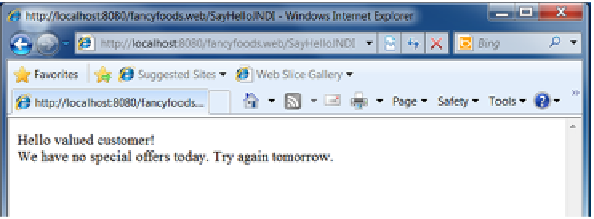Java Reference
In-Depth Information
fancyfoods.food;version="[1.0, 2.0)", javax.naming,
javax.servlet;version="[2.5, 3.0)",
javax.servlet.http;version="[2.5, 3.0)"
Finally, you need to add a new entry into your
web.xml
to register our servlet:
<servlet>
<servlet-name>SayHelloJNDI</servlet-name>
<servlet-class>fancyfoods.web.SayHelloJNDI</servlet-class>
</servlet>
<servlet-mapping>
<servlet-name>SayHelloJNDI</servlet-name>
<url-pattern>/SayHelloJNDI</url-pattern>
</servlet-mapping>
Try adding the updated
fancyfoods.web
to the load directory before the
fancy-
foods.api
bundle. There's no need to restart the
OSG
i container; file changes will be
detected and the bundle will be automatically refreshed. When you list the bundles
with
ss
,
fancyfoods.web
will only be
INSTALLED
instead of
STARTED
. This means some
of its dependencies were missing. When you copy across the
fancyfoods.api
JAR
into
the load directory, the
fancyfoods.web
bundle will spontaneously leap into life and
become
STARTED
.
When you load the SayHello
JNDI
web page, you should see a helpful message
explaining that there are no special offers (figure 2.16 ).
Figure 2.16
Before
the aggregator bundle
is started, the Fancy
Foods welcome page
won't be able to dis-
play any special offers.
After dropping your aggregator into the load directory, a
CurrentOffers
object will
be available in
JNDI
, but there won't be any special offers available, so the web page
will show an empty table. Adding the
chocolate
bundle to the load directory will
cause the chocolate offer to be injected into the offer aggregator (see figure 2.17).
Figure 2.17
After
the aggregator and
chocolate
bundle
are loaded, the page
will display a special
offer for chocolate.