Graphics Reference
In-Depth Information
Figure 11.3.
A color image (top) and the four CMYK separations (shown in grayscale) in C-M-Y-K order.
where
S
K
= 0.1,
K
0
= 0.3, and
K
max
= 0.9. This approach is used in developing
Figure 11.3.
A separation is a grayscale image that captures one of the C, M, Y, or K
components of the image. These are output as files to be used in printing either
on film or digitally. To create a separation, you use code such as that above
and replace each pixel's color with the single-color grayscale. For example, to
create the magenta separation, we could use
fFragColor = vec4( cmykcolor.yyy, 1.);
Since there is no “cmyk” nameset, and since namesets pay no atention to
the meaning of the components, we have used the xyzw nameset for the
vec4
cmykcolor
in this example.
An example of creating separations is shown in Figure 11.3, which shows
an original color image and four separations created with this technique. The
separations are shown in grayscale to emphasize the amount of ink that would
be required to print each; darker values in the separations indicate that more
ink of that color will be used at that point. The most obvious effect in this fruit
image is the yellow tones in the fruits and the foliage, along with the magenta
tones from the red fruit colors.
The fragment shader for this CMYK conversion is shown below, with the
variables in the discussion hard-coded for this example.