Graphics Reference
In-Depth Information
color, draw the back plane first, and then draw the front plane with this
noisy transparency.)
6.
There are many places where you can find “noisy” behavior that you can
simulate with noise-based shaders. In one of these, create an “asphalt”
shader, based on your observation of asphalt in streets and parking lots,
by starting with an appropriate gray color and darkening it randomly
using noise. Apply this to a rectangle and see how close the results are to
actual asphalt.
7.
Of course, the random behavior of an “asphalt” shader as above doesn't
really capture the nature of a street or parking lot. For these you need
to show the dirtier areas where tires travel or where cars drip oil. These
are also noisy, but the noise is confined to particular areas. You can take
a noise function and trim it to specific areas (define a region where the
noise is to be applied and use the
smoothstep( )
function to handle the
edges or the region). Then add this to the color from the simple asphalt
shader.