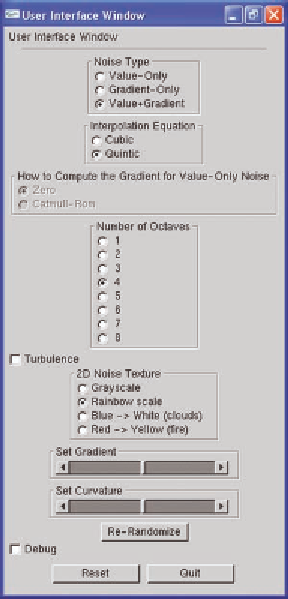Graphics Reference
In-Depth Information
This gives roughly parallel structures on each side of the middle of the
surface. Other techniques for surfaces would consider the surface as a side of
a board (a modified cube) and would pick up the texture of the side as part of
the wood-textured solid.
Advanced Noise Topics
The topic of noise in computer graphics is a very large one. We have just touched
on it here in order to give you enough information to appreciate these func-
tions and to get started using them. However, there are many more advanced
issues that have not been covered here. One of the biggest is the issue of band
limiting noise functions. Value, gradient, and value+gradient noise functions
in two and three dimensions have problems with high fre-
quencies creeping in to them. This can result in aliasing
problems in the final image. Some solutions have been pro-
posed, including an elegant approach using wavelets. See
[11] for more details.
Using Noisegraph
The
noisegraph
tool has been designed to let you experi-
ment with a number of different parameters used to gener-
ate computer graphics noise, and to give you a qualitative
feel for how those parameters affect the nature of the noise
function. The
noisegraph
tool is controlled by a user inter-
face panel (shown in Figure 10.16), which is fairly simple
to use, and it displays both a 1D and a 2D noise function
with the properties set up in the panel.
Note that
noisegraph
can produce three different types
of noise: value-only, gradient-only, and value+gradient. In
the example shown here, the selections in the top part of
the interface panel are for a four-octave value+gradient
noise function with quintic interpolation. You can see this
in the 1D noise function window. Multiple octaves can be
summed. Each octave is twice the frequency and half the
amplitude of the octave below it, as we discussed earlier in
the chapter.
Figure 10.16.
The noisegraph user
interface panel.