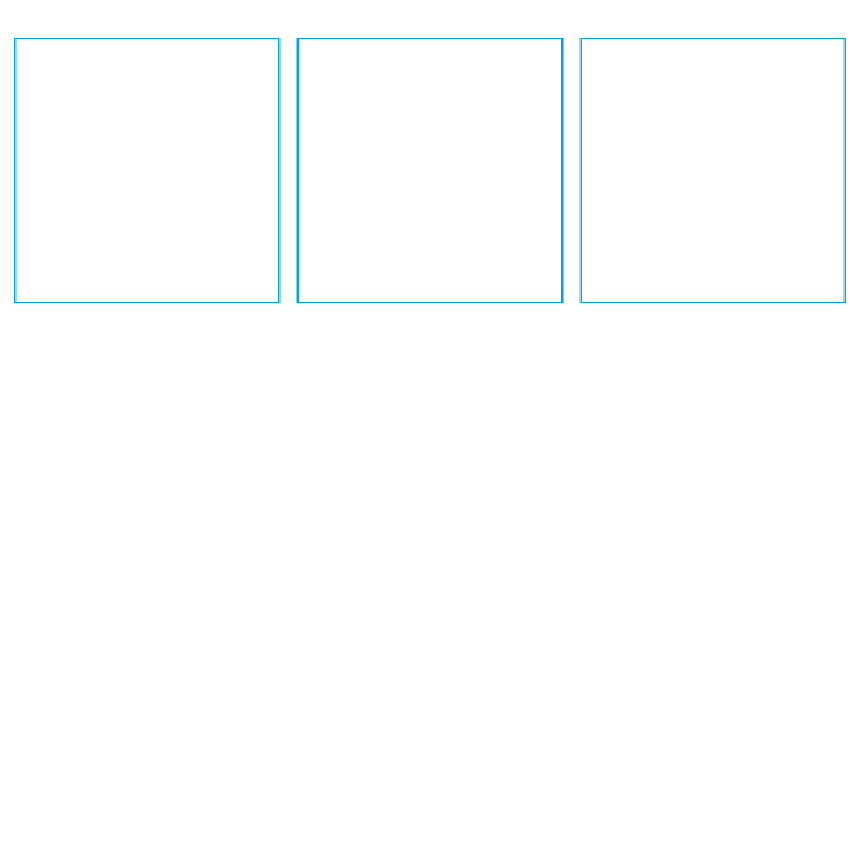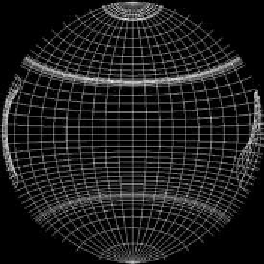Graphics Reference
In-Depth Information
Figure 7.6.
Zooming in on a dome projection.
Figure 7.6 shows the effect that this shader gives vertices as you zoom
into the object. These images are from the monitor and so will look distorted,
but they will look correct when projected through the projector's fisheye lens.
As you can see in the left-hand image of Figure 7.6, from a distance the teapot
looks about the same as it always does. But as you get closer, you can see in the
middle image of the figure that the geometry starts to get squeezed against the
unit circle. This makes sense in the dome world, because as you zoom through
a scene, objects never actually disappear to the left, right, botom, or top, as
they would in a normal Cartesian zoom. If you think of yourself as siting in
the center of the dome and flying through a scene, objects close to you just get
more even with you. Finally, in the right-hand image of Figure 7.6, you are in
the exact center of the teapot. From there, you can see the handle, spout, lid,
and base of the teapot all at the same time. But objects can get behind you or
too far in front, and so the only clipping that actually takes place in a dome
projection is
Z
clipping.
Issues in Vertex Shaders
There are always some things in any new capability that can trip people up.
This is also true of vertex shaders. Here, we talk about a few of those potential
pitfalls you might run into.