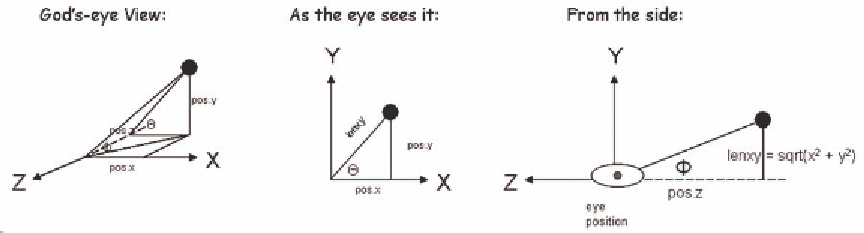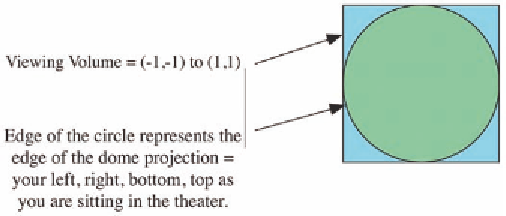Graphics Reference
In-Depth Information
form the transformations needed to display a 3D scene on a dome. A dome
projector is capable of expanding the displayed image to nearly a 180º field of
view, using a large fisheye lens. From a graphics point of view, there is a circle
on the display screen that the lens
maps to the dome circumference.
If you look directly at the center
of projection, the circumference of
the circle is what you see when you
look 90º to the left, right, down,
and up, as shown in Figure 7.4.
Imagine a line drawn out
from the center of the dome projec-
tor to the center of the dome wall.
Now imagine a line drawn from the
dome projector to the (
x
,
y
,
z
) point
being ploted. The angle between
these two lines is Φ, and the angle around that center line is Θ. The dome
projection strategy is to leave Θ alone and treat Φ as a radius, with Φ = π/2 rep-
resenting the maximum radius of 1.0. This situation is shown in Figure 7.5 [3].
The dome projection can be demonstrated with
glman
. Here is the dome
GLIB file:
Figure 7.4.
The dome projection viewing volume.
##OpenGL GLIB
Ortho -1. 1. -1. 1. .1 1000.
Vertex dome.vert
Fragment dome.frag
Program Dome
Color 1. .5 0.
Figure 7.5.
Dome projection diagrams.