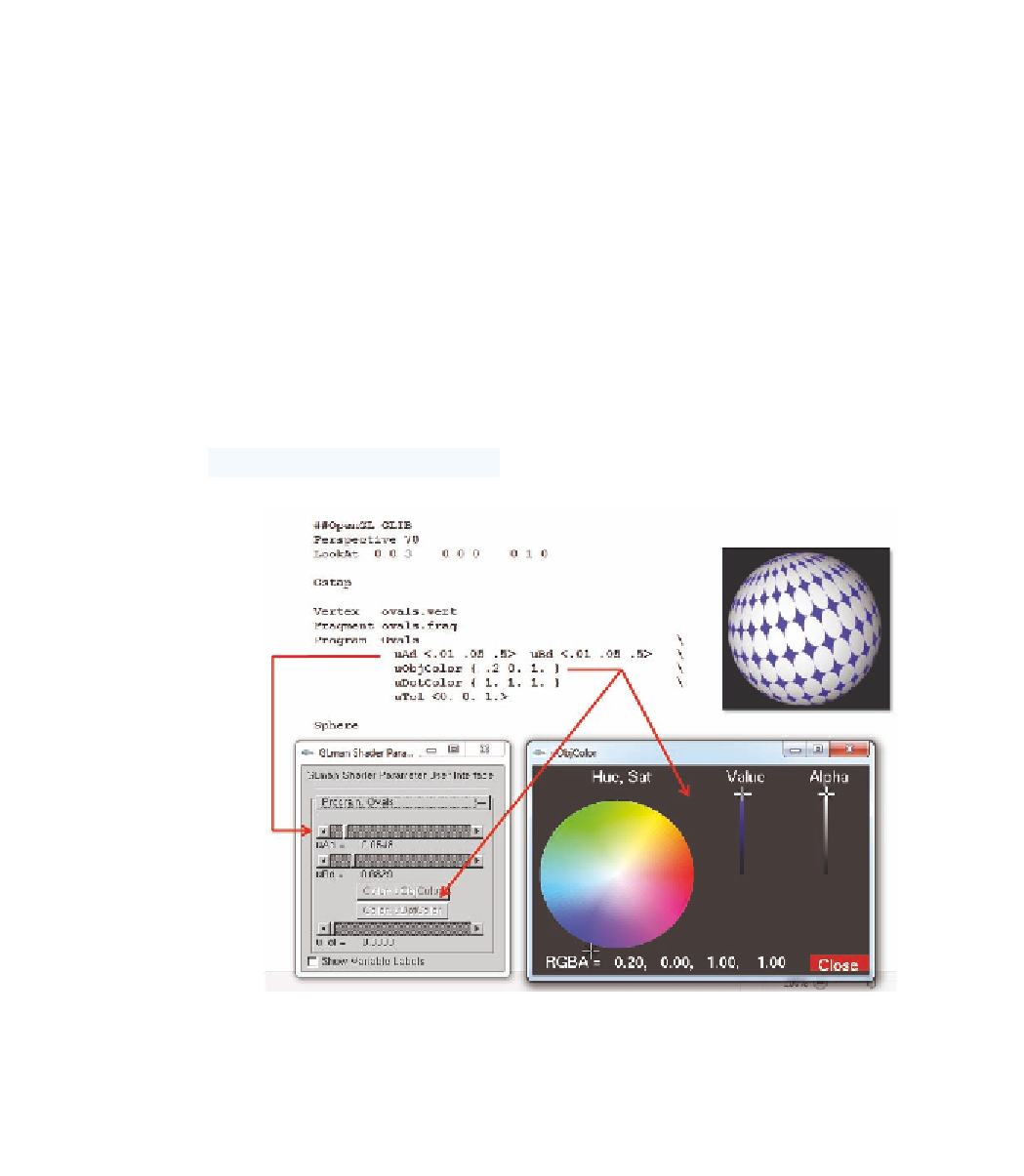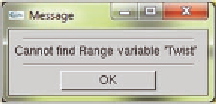Graphics Reference
In-Depth Information
•
Color variables are enclosed in curly
brackets, as { }. Color variables may be
either RGB or RGBA, as
{
red green blue
}
or
{
red green blue alpha
}
This will generate a buton in the UI
panel that, when clicked, brings up a
color selector window. The color selec-
tor allows you to change the value of
this color variable as
glman
executes.
Most OpenGL shader compilers are
heavily optimizing, so if you define
a uniform variable but don't use it to
make some part of the scene display,
the variable will likely be eliminated
and not seen by the loader. This can
generate an error that will make no
sense to you because you are pretty
sure you actually typed the uniform
variable name into your shader. The
message looks like this:
•
Multiple vertex-geometry-fragment-
program combinations are allowed
in the same GLIB file. If there is more
than one combination, they will appear
as separate rollout panels in the user
interface. The first program rollout will
So be careful to use all the uniform
variables you define!
Figure 4.4.
A GLIB file that specifies parameter and color interaction, and the uniform vari-
able interface window and color picking window it creates.