Information Technology Reference
In-Depth Information
Windows Azure (Cloud)
Internet
Hosted Service
Web Role/
Web Server
Storage Services
(Blob, queue, and tables)
Silverlight
Web
Application
4 - SQL
Query
5 - SQL
Result
Client
Browser
Silverlight
Bing Map
Plugin
WCR RIA
Services
SQL Azure Database
Or
SQL Server/Cluster
(On virtual machines)
FIGURE 7.3
Architecture of our cloud-based GIS application in Azure.
It is noted that the key GIS components described in Section 7.3 have been
instantiated under the standard Microsoft Azure platform as follows:
1. The map plug-in is deployed as a Silverlight plug-in, and a Microsoft
Silverlight Bing Maps control has been used to display the maps.
2. The web server has been deployed as an Azure web role, which is
actually a ready-made web server specially tuned for scaling. The
web service has been distributed with the WCF-RIA services, which
incorporate the business logic running in the web role (as the .NET
Entity Framework Model) to the client.
3. SQL Azure has been used—instead of a separate database server—and
only blob storage is used to store the application.
It is important to mention that all the images used in the interface need to
be either embedded in the web application as a resource or kept in the Azure
storage; their complete URLs used in the application are kept as image paths.
Additional architectural components have been instantiated in the follow-
ing manner:
Client
: Computer or device with either MAC operating system (OS) X
10.5 or later running on an Intel machine or Windows XP or later
OS. It must have a compatible browser with the Microsoft Silverlight
plug-in installed.




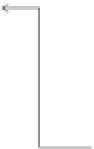

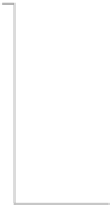








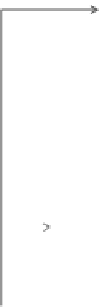

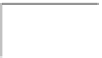
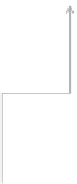

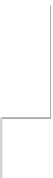

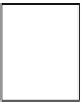




Search WWH ::

Custom Search