Information Technology Reference
In-Depth Information
Client
Browser
1-Http Request
2-Http Response
3-Spatial Query
Internet
Map Plugin
6-Spatial Result
Cloud
Web Server
Web Application
Web Service
(Connect Clients with Entity Data Model)
Entity Data Model
Database Server(s)/Cluster
(Support Spatial Databases)
Cloud Storage
FIGURE 7.1
Block diagram for our cloud-based GIS architecture.
The web server should be able to support tools and APIs used to build the web
application. For example, if the web application is built in .NET Framework,
then an Apache-based web server might not work, and a web server based
on the Internet Information Services (IIS) will be used.
Our cloud-based GIS architecture relies on the fact that cloud comput-
ing is an incremental approach to web-based systems. Figure 7.1 depicts
the block diagram of the proposed architecture of a cloud-based GIS. It is
obvious from the figure that the web server, database server, and storage will
reside in the Cloud deployed as PaaS or IaaS. Each architectural component
is explained next.
Client
:
This is a computer/device with an Internet connection and a
browser with the map plug-in (player) installed on it. For instance,
if the map plug-in is developed using Microsoft Silverlight, then the
Silverlight player needs to be installed on the client.
Map Plug-in
: A map plug-in is a specialized web-based map con-
trol that is capable of displaying base maps and supports display-
ing multiple layers of map objects, such as, polygons, locations, or
lines. Since the idea of this project is to use Google or Microsoft
Bing Maps as a base map because these are the most comprehensive
maps available for the whole world, this could be a Google or Bing
Maps control.




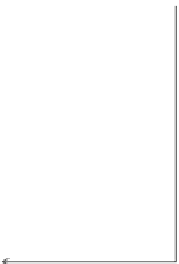








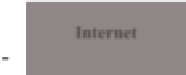







Search WWH ::

Custom Search