Information Technology Reference
In-Depth Information
class Class Model
Application
Input
- Description: String
- Name: String
- Ty pe: File, Directory, String
- Value: <<instance>>
1
0 . . *
- Version: Double
1
0 . . *
«<<instance>>»
Execution
0 . . *
1
- Name: String
- user: User
FIGURE 6.5
Application inputs and executions model.
6.5.2.3.2 Parameter Description
A simple model to describe application inputs was proposed as part of the
e-Clouds solution (Figure 6.5). In this model, an application can have many
inputs associated, and these inputs will be instantiated with a value for every
execution. Scientific applications can have basically two input types, a string
or a file. A third special input type is an e-Clouds directory so that all files
within that directory are considered inputs and multiple jobs are generated.
At the presentation layer, a user is able to assign input values for a specific
execution in three basic ways:
• Enter a string in a defined text field.
• Select a file from its workspace.
• Select a directory with at least one file from its workspace.
Once an execution is launched, application inputs are used to generate
an execution command by concatenating all the values set by the user and
the predefined ones, preceded by the appropriate prefixes. An example of
such a command can be found in Figure 6.6. As seen, each input file must
ZJHWKWWSV$WHORSXVBQLFHIRUL
ZJHWKWWSVIXOOBPDSBOD\HUBVWDFN
5QRVDYH$WHORSXVBQLFHIRUL
+20(
Μ$WHORSXVBQLFHIRUL¶IXOOBPDSBOD\HUBVWDFN0D[HQW5
FIGURE 6.6
Execution command example.
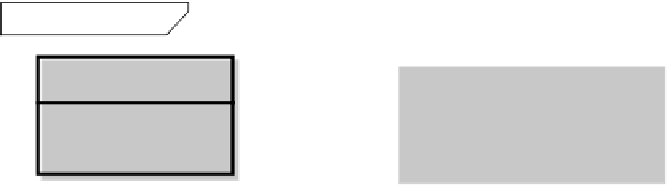




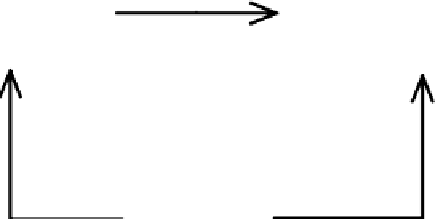

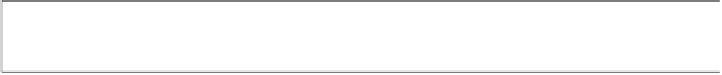
Search WWH ::

Custom Search