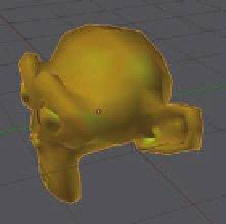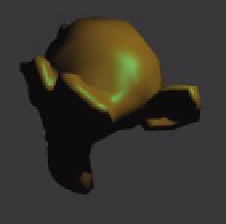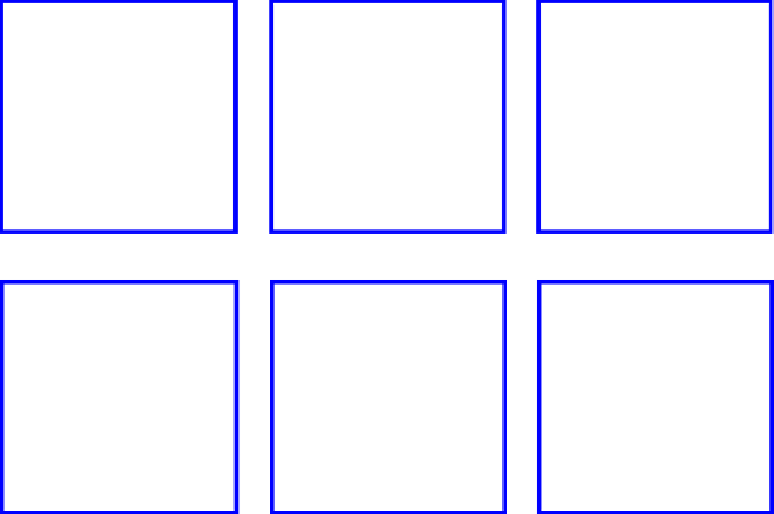Graphics Programs Reference
In-Depth Information
Intensity = 0.000 (no light)
Intensity = 0.500
Intensity = 1.000
Figure 4.13
4.9 The Hardness Value
Th e best way I can describe the eff ect of the hardness value is to say that the eff ect spreads the
specular color across the surface of the object (known as “soft light”) or focuses it (known
as “hard light”). Th e default hardness value is 50 and the value range is 1 to 115. Th e most
visible eff ect when altering the value occurs in the lower region of the range. Figures 4.14
and 4.15 demonstrate this eff ect for 3D window and rendered images, respectively. Set both
diff use and specular color intensities to 0.800.
Learning
Unit 5
Multiple
Materials,
Blender
Materials - Mirror
Hardness: 1
Hardness: 50
Hardness: 115
Figure 4.14
Hardness: 1
Hardness: 50
Hardness: 115
As you see in the rendered images, there is a relatively small change between hardness
value 115 and 50, but a huge difference between 50 and 1. It is especially hard to see the
difference between 115 and 50 in the 3D window.
Figure 4.15