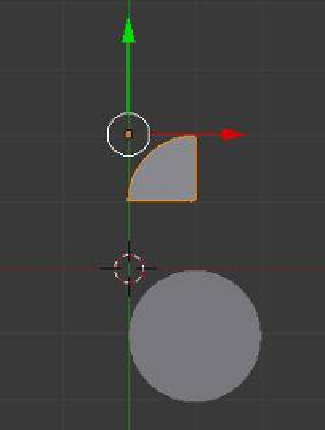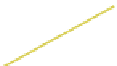Graphics Programs Reference
In-Depth Information
Cube
1. The default cube
is in the 3D window
with a cylinder
object added and
positioned as shown.
2. The default cube
is selected in the 3D
window.
Cylinder
3. With the cube selected, a Boolean modifier
is added and the operation type “Intersect” is
selected.
4. Click on the little cube and click on
“Cylinder” in the drop down menu to
select the modifying object.
5. Click the “Apply”
button.
6. Here is the result after applying the modifier
and separating the meshes. The original
cube has been modified to the shape of the
intersection (overlap).
Figure 3.41