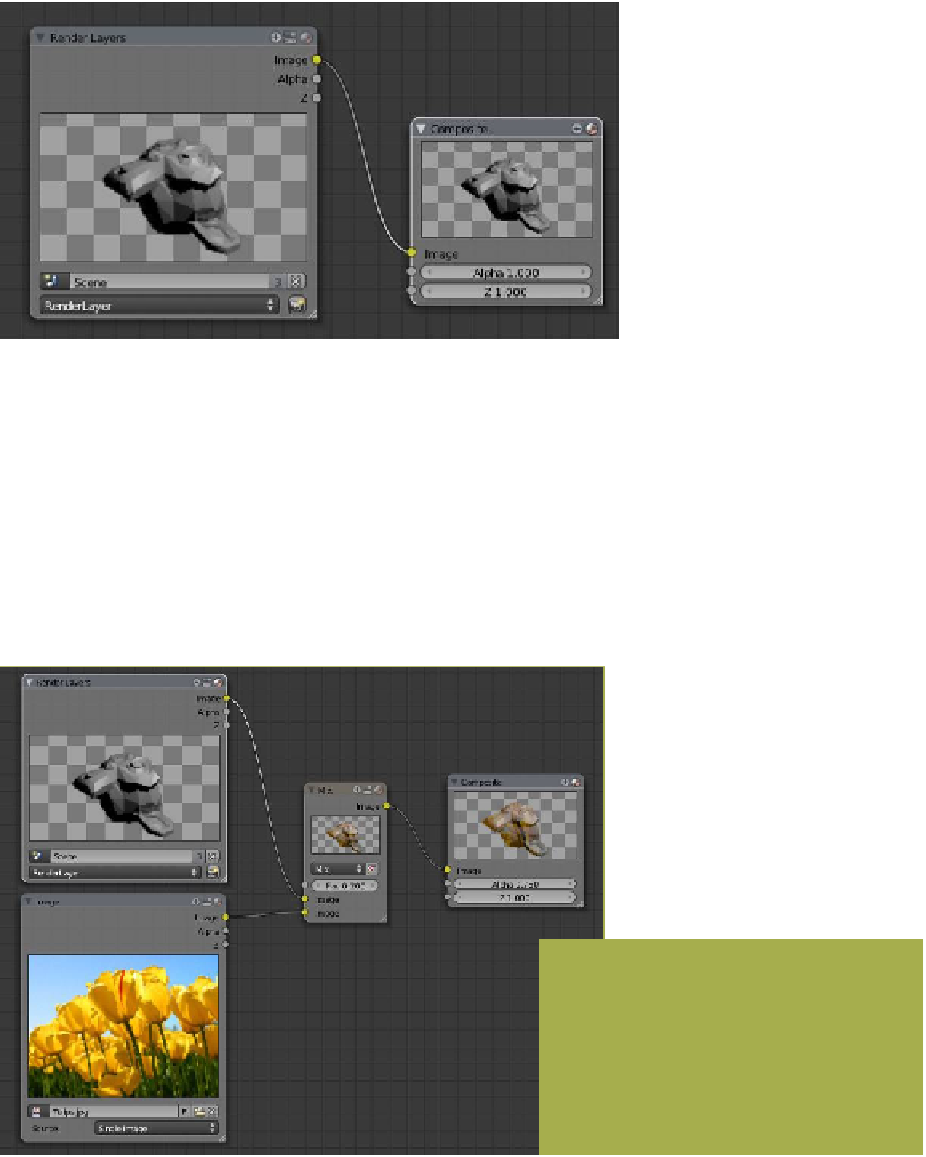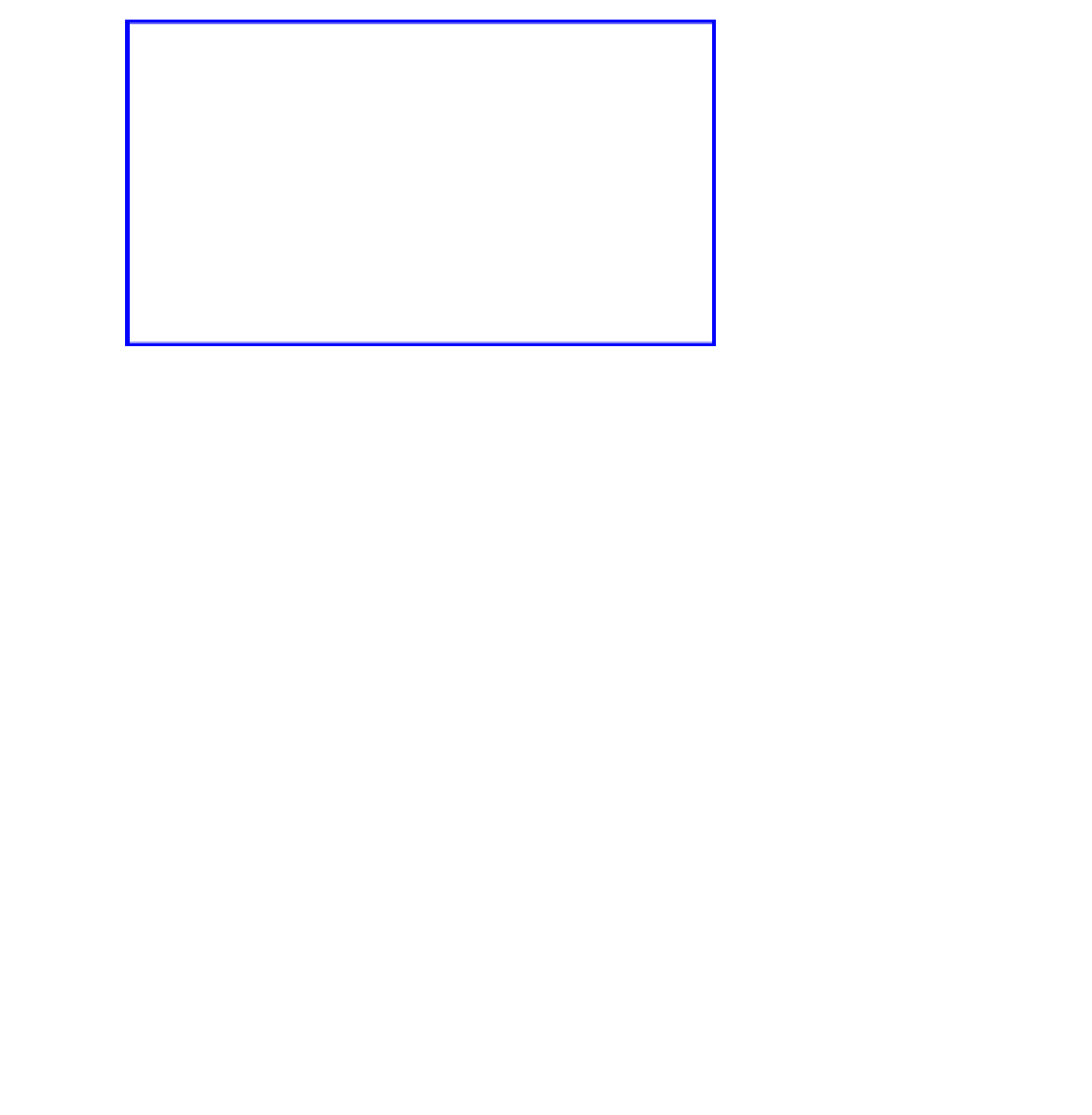Graphics Programs Reference
In-Depth Information
Figure 18.28
18.5.1 Example 1
When activating composite nodes as previously described, the 3D camera view is intro-
duced to the render layers node and the composite node. Click on “Add” in the node editor
window header and select “Input” - “Image” node and then a color-mix node. Connect the
nodes as shown in Figure 18.29. In the image node, click on “Open Image” to open the file
browser then navigate to an image stored on your hard drive. Select the image then click
on “Open Image.”
With the nodes linked, the 3D camera view and the new image are combined. Adjust the
values in the mix and composite nodes as shown in Figure 18.29. Press F12 to render the
combined image (Figure 18.30).
Figure 18.29
Figure 18.30