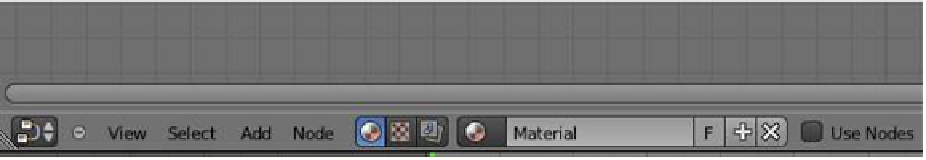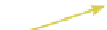Graphics Programs Reference
In-Depth Information
18
Nodes
18.1 Introduction to Nodes
18.2 Node Groups
18.3 Material Nodes
18.4 Texture Nodes
18.5 Compositing Nodes
18.1 Introduction to Nodes
The Blender node system allows for the creation of materials and textures for application to
objects and allows for the output of data affecting the rendered image or movie. In Blender,
every button, value slider, pop-up menu, and tick box provides the user a means of enter-
ing data that affects the program's output display. Nodes do exactly the same thing—they
are graphical displays where data can be entered. The displays can be arranged and linked
together in combinations providing an array of options, and the nodes are accessed using
the node editor window.
Start a new Blender scene and leave the default cube object selected. Change the 3D
window to the node editor window; the window will display as blank. Blender nodes are
arranged in three categories: material nodes, texture nodes, and compositing nodes (Fig-
ure 18.1). Each category can be selected in the window's header. Material nodes allow the
Figure 18.1
Nodes editor