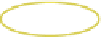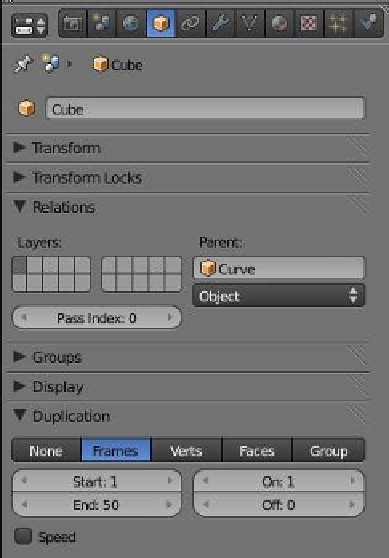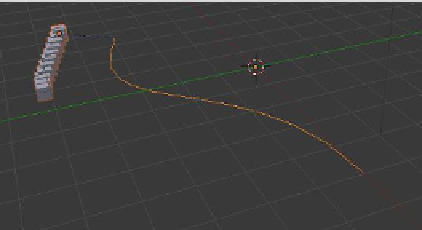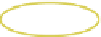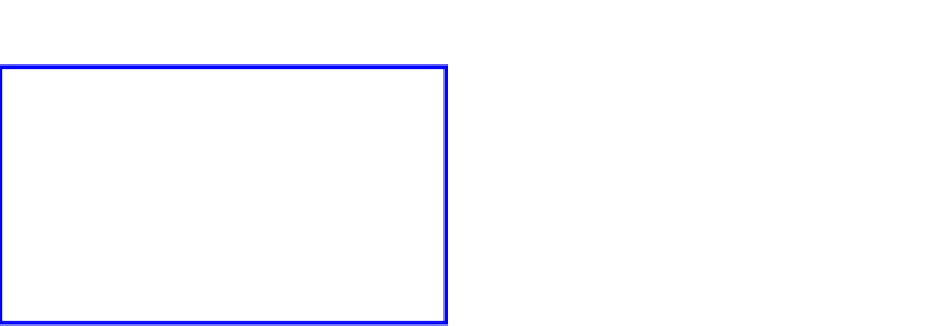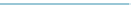Graphics Programs Reference
In-Depth Information
Figure 14.33
Figure 14.34
Target object
Default scene with a cube and Bezier curve
Figure 14.35
“Object” tab
The cube aligns to the target
object, the curve, which was
added in the constraint panel.
The cube duplicated
at 10 frames
select “Follow Path.” In the “Object Constraints” panel, set the target object as “Curve” (Fig-
ure 14.34). In the properties window - “Object” button - “Relations” tab, select “Parent:
Curve” and in the “Duplication” tab, select “Frames” and untick “Speed” (Figure 14.35).
You may want to scale and reposition the cube at this point. Changing the “End” value will
produce a different array of cubes (Figure 14.36).