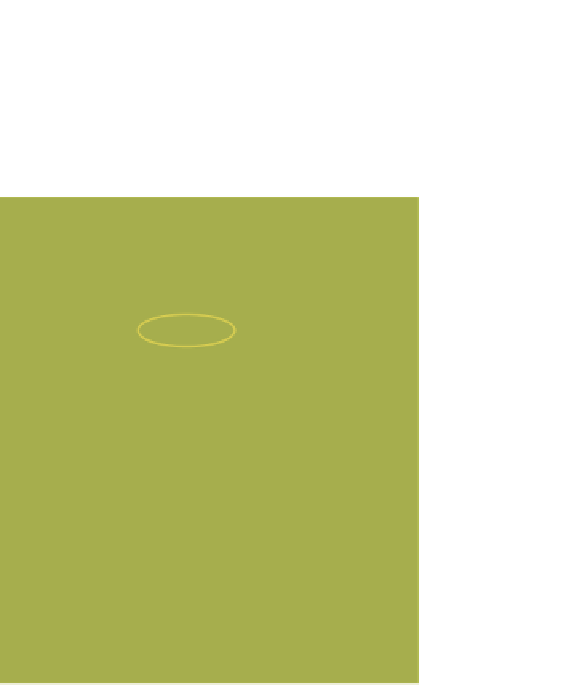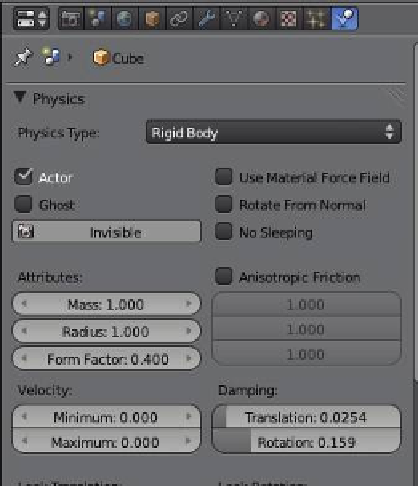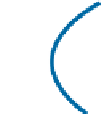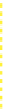Graphics Programs Reference
In-Depth Information
Figure 14.30
1.120
-0.200
Figure 14.31
Figure 14.32
“Physics” tab
“Cube”
in the info window header. Zoom in and change the 3D window from top orthographic to
front orthographic view. In the properties window - “Physics” button, select “Physics Type:
Rigid Body” and check that “Actor” is ticked (Figure 14.31). Place the cursor in the 3D win-
dow and press the P key to see “Cube” swing down on the pivot (Figure 14.32).
14.6 Duplicating along Curves
Th e follow path constraint can be used to duplicate an object along a curve. For example,
start with the default scene with the cube object selected, add a Bezier curve to the scene,
and shape it in edit mode as shown in Figure 14.33. Select the cube and scale it down very
small. In the properties window - “Object Constraints” button, press “Add Constraint” and
Learning
Unit 4
Spin Duplicate