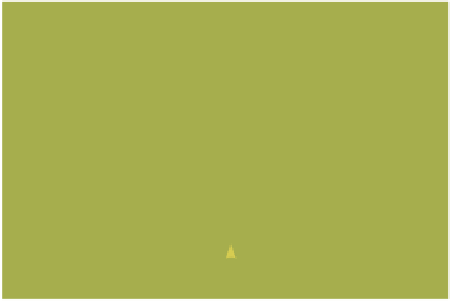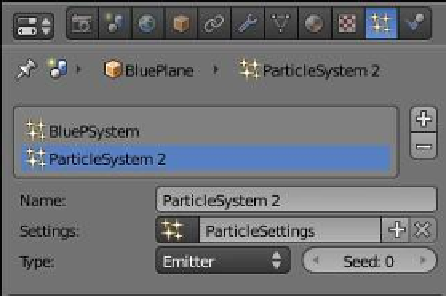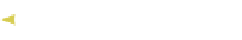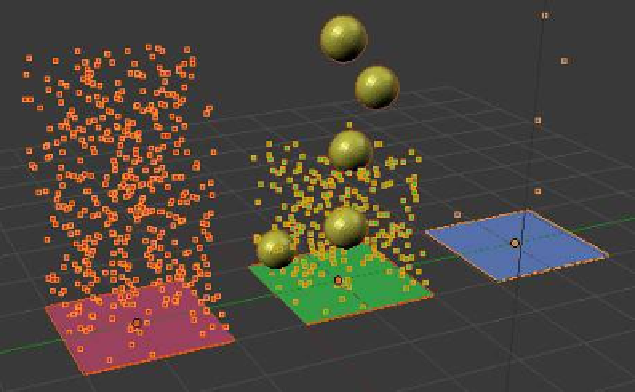Graphics Programs Reference
In-Depth Information
generation animation and you will see yellow spheres
being generated (Figure 13.101).
With the green plane selected, click on the + sign
to add a particle system in the properties window -
“Particles” button - “Assignment” tab. You will see a
new particle system highlighted in blue named “Par-
ticle System 2” with particle settings named “Particle
Settings” (Figure 13.102)—this has created a new
particle system. With the green plane selected in
the 3D window, play the animation again. The green
plane now emits yellow spheres and original particles
together (Figure 13.103). The original particles only
display for a short while since the “Lifetime” value
is 50 frames. We have two separate particle systems
with separate setting data blocks assigned to the
same object. The best way to get the hang of all this
is play, play, and more play.
Figure 13.102
New particle system
Original default particle settings
Figure 13.103
50 frames