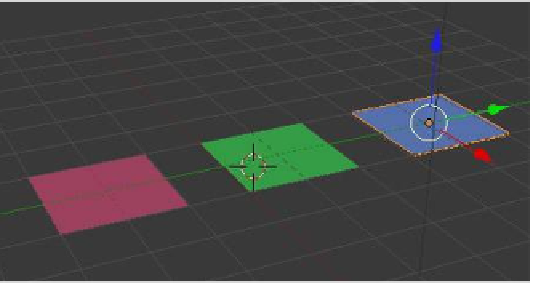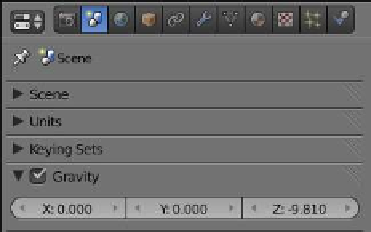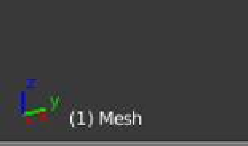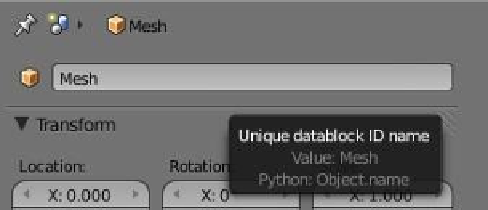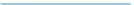Graphics Programs Reference
In-Depth Information
13.13.1 Practical Exercise
Open a new scene in Blender and delete the
cube from the 3D window. Add three separate
plane objects and position them at the center
of the scene so that they are all visible in cam-
era view and an image containing all three
may be rendered (Figure 13.89). Add a dif-
fuse material color to each of the planes—let's
make them red, green, and blue (the colors do
not have to be accurate). Turn off the “Grav-
ity” setting in the “Scene” tab and turn off the
3D manipulator widget in the 3D window
(Figure 13.90). At this time, the three plane objects have been named “Plane,” “Plane.001,”
and “Plane.002” by Blender, as seen in the lower left-hand corner of the 3D window when
each is selected (Figure 13.91). This naming is not all that relevant to what we have in the
scene, so we will rename the objects.
Figure 13.89
Figure 13.90
Click to untick and remove
the effects of gravity.
Click in the 3D window header
to turn the widget off.
Figure 13.91
Object name in the lower left
corner of the 3D window
Figure 13.92