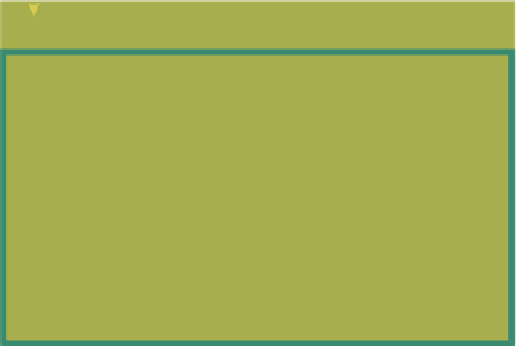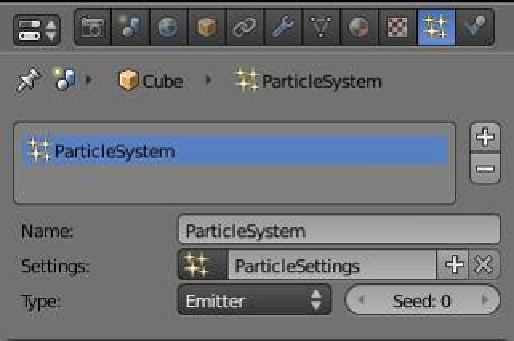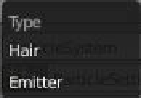Graphics Programs Reference
In-Depth Information
“Particles” button
Properties window
“Assignment” tab
Particle settings
data block
Assignment panel
Click to add a
particle system.
Click to add
particle settings.
Figure 13.88
particle system assigned to an object in the scene, that object becomes the emitter of the
particles. In either case, the object becomes an emitter with a particle system assigned.
“Type: Hair” may be viewed as a specialized static emitter, which will be described later in
the section.
Note that the names “Particle Settings” and “Particle Systems” may be renamed by click-
ing in the panels, deleting the name, and retyping a new name. This is useful when there
are multiple objects, data blocks, and particle systems. Multiple objects in the 3D window
can each have a different particle system assigned, and each object may have more than one
particle system.
When a new particle system data block is added to the scene, Blender creates a new
name for the data block. The default particle settings data block is named “Particle Settings”
as previously stated. When a second data block is added, it is named “Particle Settings.001,”
a third would be named “Particle Settings.002,” etc. Renaming data blocks to something
more relevant to objects in the scene would be an advantage. When new data blocks are
created, they are stored in a cache for reuse by other particle systems.
When a new particle system is added to the scene, Blender assigns that system to the
object that is selected in the 3D window. If no objects are selected, the new particle system
is assigned to the last object that was introduced to the scene. Particle systems added to a
scene initially have the default “Particle Settings” data block linked and a new name applied
as described previously. At this point, the data block settings may be altered to create a new
unique data block or a previously created data block may be selected and linked to the new
particle system. Clicking on the icon in front of the “Particle Settings” panel reveals a drop
down menu showing the cache mentioned previously with data blocks for selection.
The foregoing statements may seem confusing and not easily related to what has been
labeled the “Assignment” tab. The following exercise will attempt to clarify the statements
and at the same time demonstrate the application of particle systems in practical terms.