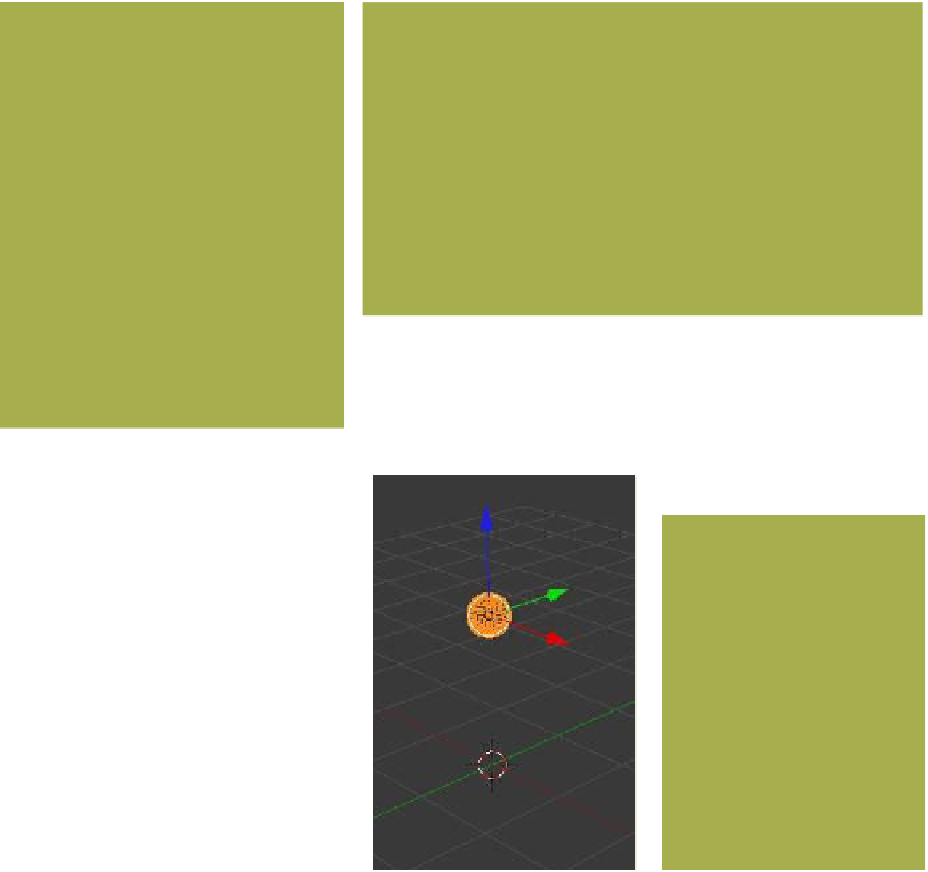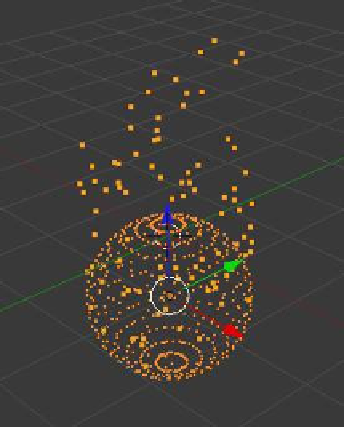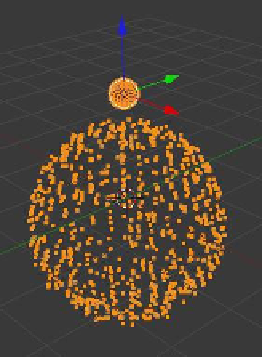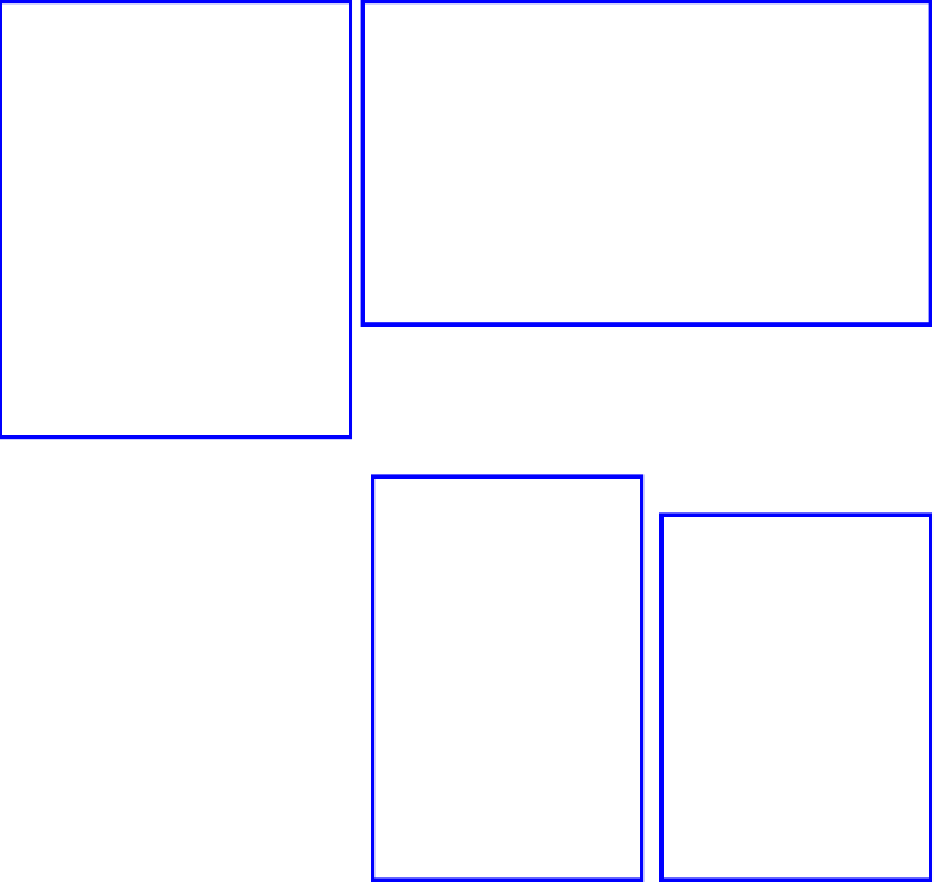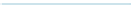Graphics Programs Reference
In-Depth Information
13.9.2 Fire
In a new scene, delete the cube and add a UV sphere. Add a material, make it a halo
type, and use the color picker to change it to a yellow color. Set the halo size to 0.300.
In the “Scene” button, untick the “Gravity” box. Add a particle system to the sphere
and in the “Velocity” tab set “Normal: 0.000” and the “Emitter Object Z: 2.870.” In the
3D window, move the sphere down the
z
-axis slightly to position it at the bottom of the
camera view. Run the animation then cycle forward through the frames and render an
image (Figure 13.51).
Figure 13.51
3D window
Rendered image
Figure 13.52
Figure 13.53
3D window
13.9.3 Simple Fireworks
Create a new scene, delete the de-
fault cube, and add a scaled down UV
sphere. Position the sphere at the top of
the camera view (Figure 13.52). In the
“Material” button, add a material, make
it a halo type, and change the color to
yellow and the halo size to 1.000. In the
“Particles” button, add a particle system.
In the “Emission” tab, change “Lifetime:
100,” “Start: 50,” and “End: 51.” In the
“Velocity” tab, set “Normal: 2.000.”
Run the animation and then advance to