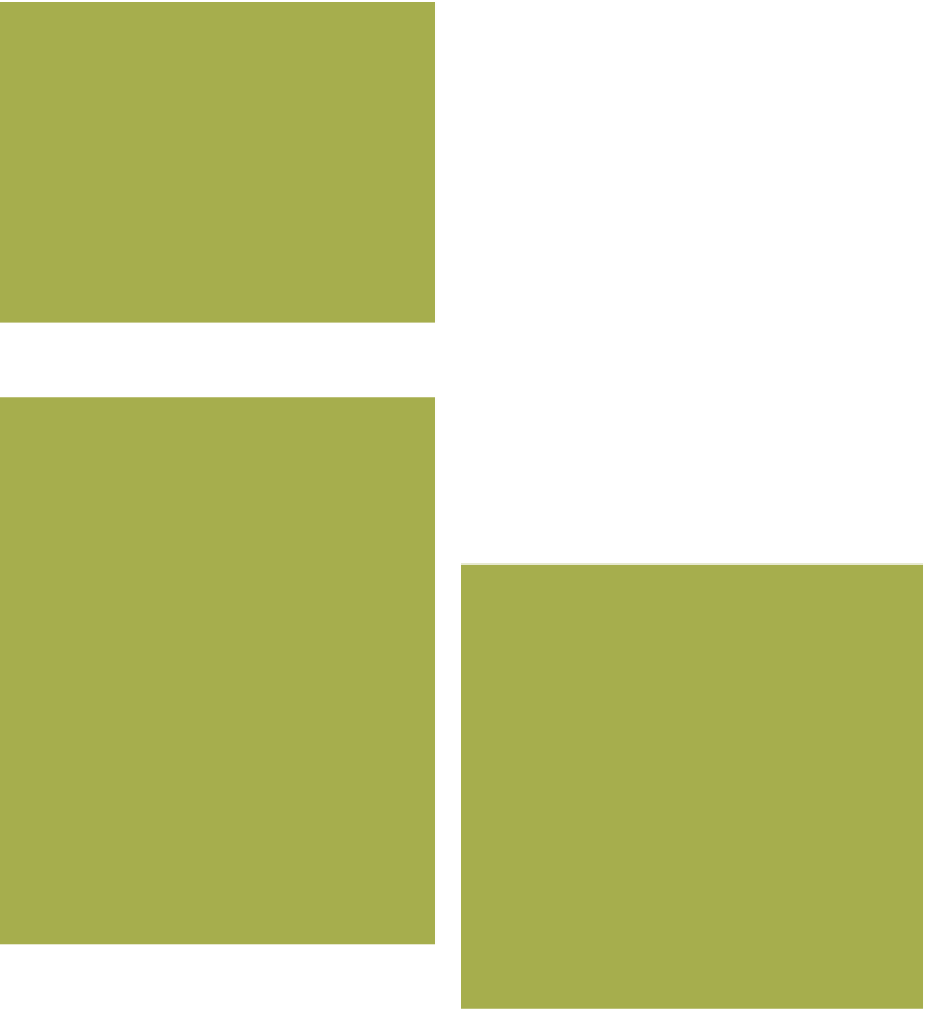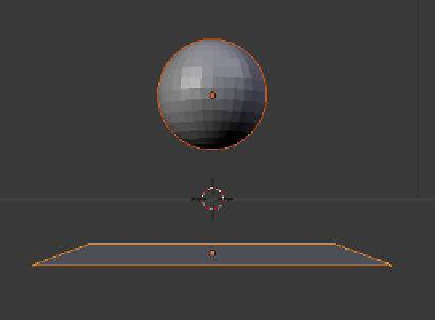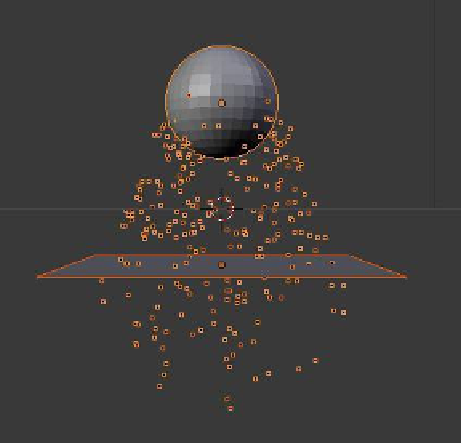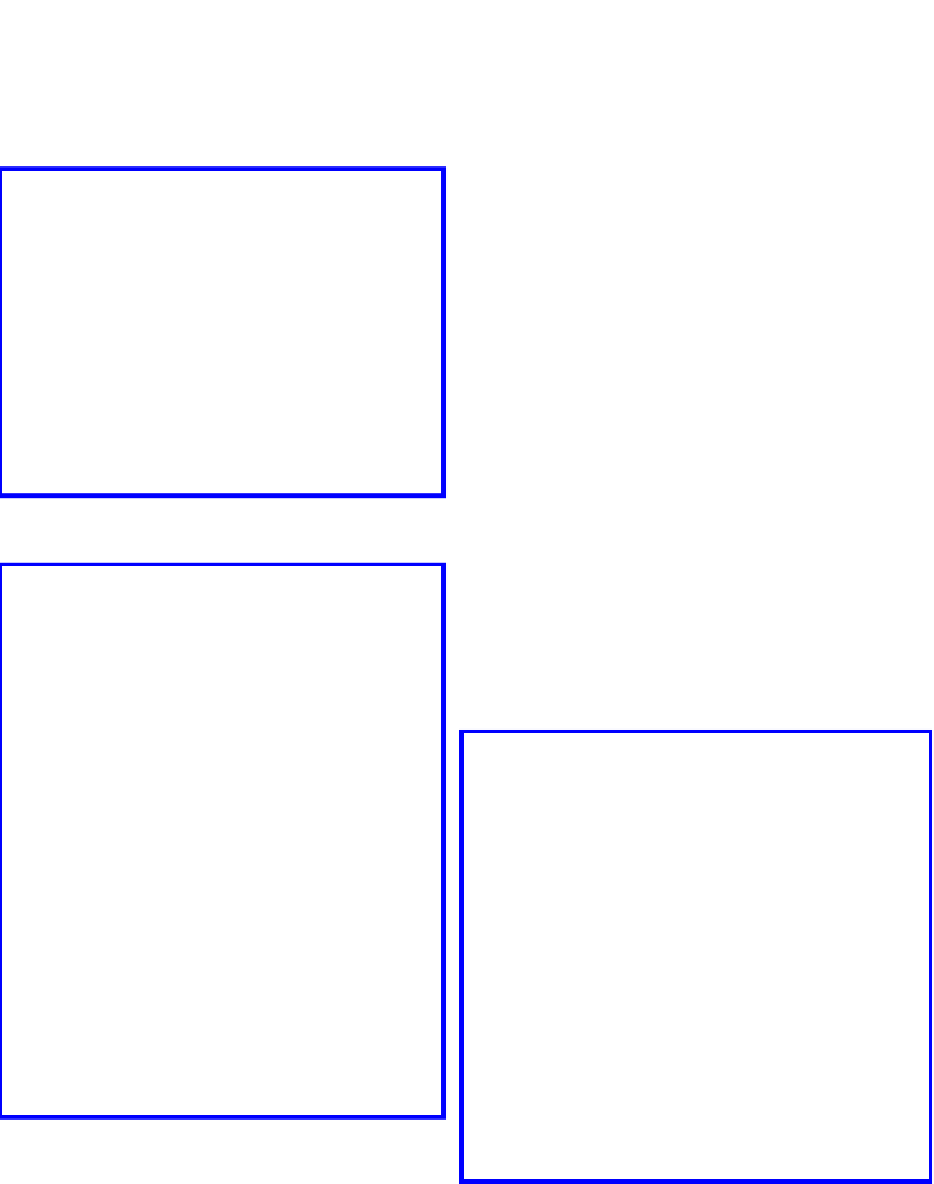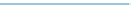Graphics Programs Reference
In-Depth Information
scene (in this case, a monkey object) and position it where the particles are at frame 41, the
object renders in the smoke cloud (Figure 13.40). There are many combinations, all produc-
ing different effects, so make sure you experiment and record your results.
13.7 Particle Interaction
Particles can interact with other ob-
jects and be affected by forces like
wind. Particles can bounce off other
objects and act like sparks or drop-
lets. To show how these features
work, set up a scene with a sphere
positioned above a plane as shown
in Figure 13.41 (the plane is scaled
up three times). With the sphere
selected, go to the properties win-
dow - “Particles” button and add a
particle system. In the “Emission”
tab, set the “End” value to 100 and
in the “Velocity” tab, set the “Emit-
ter Object: Z” value to -3.000 (Fig-
ure 13.42). With your cursor in the
3D window, press Alt + the A key
to play the animation of the particle
generation—you will see the parti-
cles fall and pass through the plane,
as in Figure 13.43.
Figure 13.41
Figure 13.42
Figure 13.43