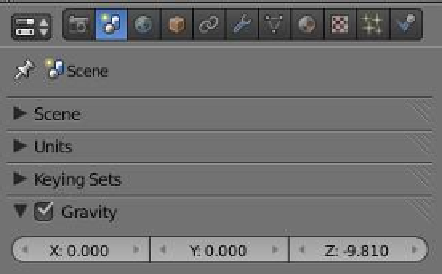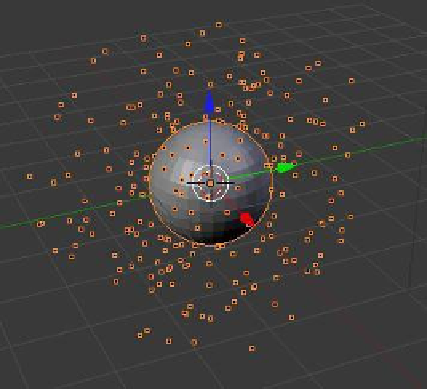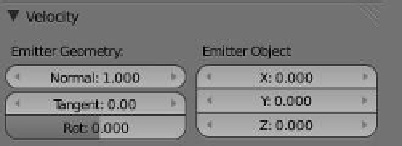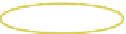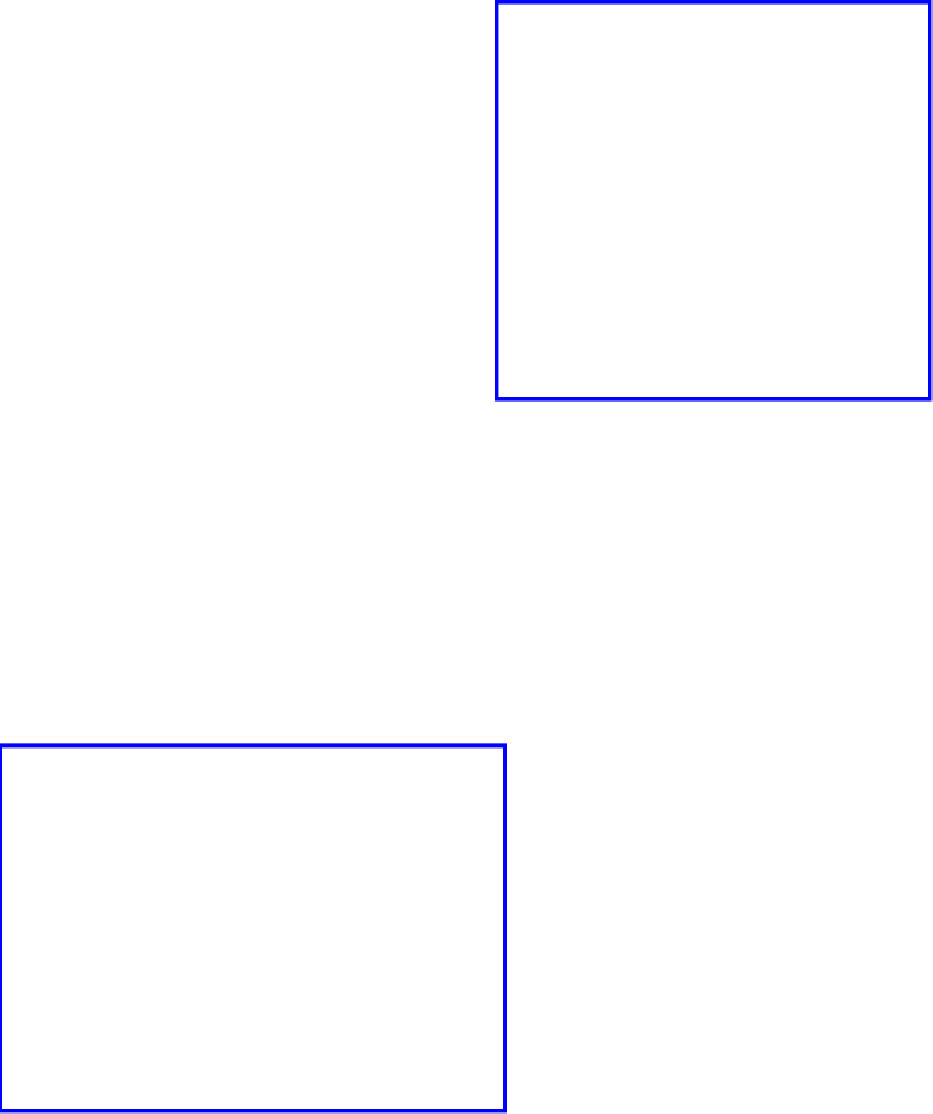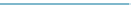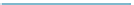Graphics Programs Reference
In-Depth Information
Figure 13.7
Figure 13.8
“Scene” button
Click to remove the tick and turn gravity off.
“Start: 1.000,” “End: 200.000,” and “Lifetime: 50.000.”
These values mean that 1000 particles will be emit-
ted starting at frame 1 and stopping at frame 200,
but each particle will only be visible for 50 frames. Therefore, the particles disappear
after existing for 50 frames. Also look at the “Velocity” tab and the “Normal: 1.000”
value (Figure 13.10). This means that particles are being emitted at a speed of 1 unit
per second normal to the surface of the sphere (at 90 degrees to the surface). Increase
the “Lifetime” value to 200 and replay the animation. Now particles are displayed for
the whole 250-frame animation since particles emitted at frame 200 stay visible until
frame 250 (50 frames).
Just to demonstrate another particle emission control feature, change the “Emitter Ge-
ometry Normal” value to 0.000 and the “Emitter Object Y” value to 10.000 in the “Velocity”
Figure 13.9
Figure 13.10