Graphics Programs Reference
In-Depth Information
13
Particle Systems
13.1 Overview
13.2 Setting Up a Particle System
13.3 Particle Settings and Material
Influence
13.4 The Particles Panel
13.5 Starting a Particle System
13.6 Material Influence on Particles
13.7 Particle Interaction
13.8 Wind
13.9 Sample Particle Settings
13.10 Keyed Particle Systems
13.11 Boids Particle Systems
13.12 Hair Particle Systems
13.13 The Assignment Tab
13.1 Overview
This overview is intended as an introduction to the particle systems in Blender. When con-
sidering Blender, a particle is a small dot on the computer screen; the dot may be displayed
in a variety of ways, but for now think of it as just a dot. In Blender, particles are emitted
from an object and can be manipulated to produce varied effects (e.g., to simulate snow, fire,
smoke, clouds, sparks, and hair). To produce particles, an object selected in the scene must
have a
particle system
assigned to it. The emission of the particles is played as an animation
and then rendered to produce the simulation effect. The best way to see how this is accom-
plished is to follow a few simple instructions and run a particle system.
Before setting up a particle system, we should establish basic nomenclature so that we're
able to understand the instructions in this manual. Let's begin with the default Blender
scene; the main windows are outlined in Figure 13.1.
13.1.1 Nomenclature
When referring to the properties window - “Particles” tab, the nomenclature in Figure 13.2
will be observed.