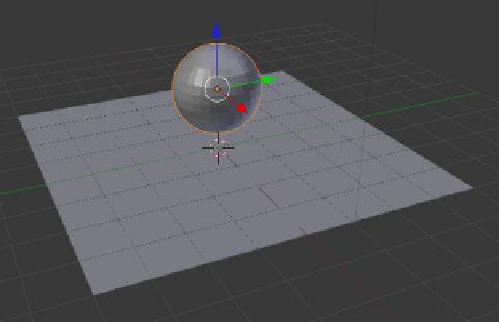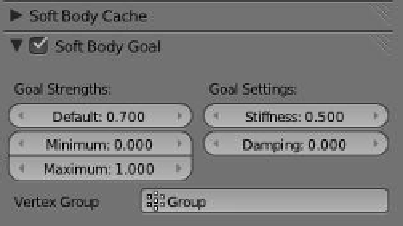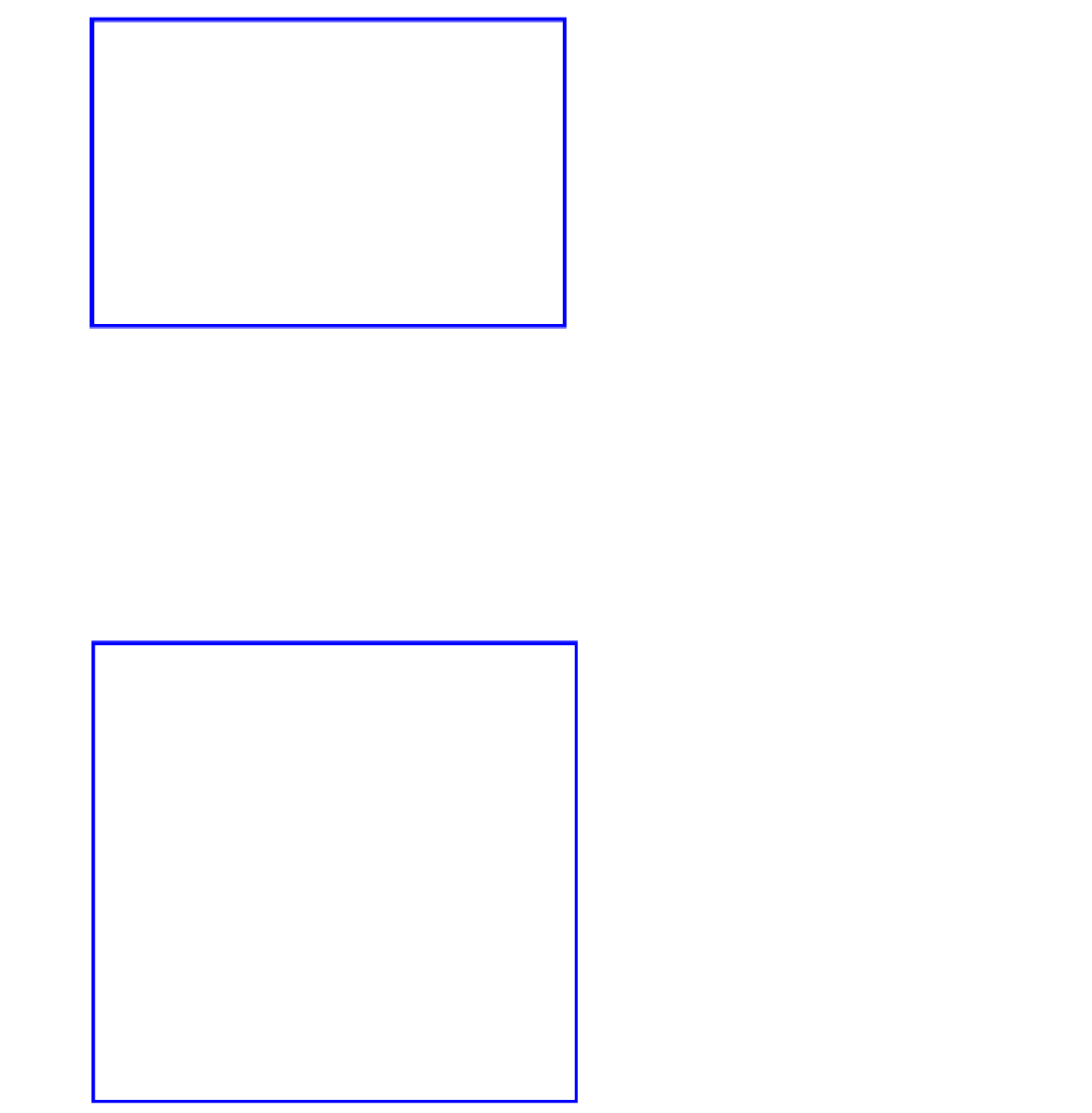Graphics Programs Reference
In-Depth Information
Figure 12.112
“Object Data” tab
Figure 12.111
In the 3D window, select the UV
sphere, tab into edit mode, and with all
the vertices selected create a vertex group
(properties window - “Object Data” but-
ton - “Vertex Groups” tab - click on the
+ sign - click “Assign”). Set the “Weight”
value to 0.000, which means that the
vertices will not be anchored and will
be able to fall under the influence of the
“Gravity” setting in the “Scene” tab (Figure 12.112).
Add a soft body modifier and in the “Phys-
ics” tab - “Soft Body Goal” tab - “Vertex
Group,” enter “Group” (Figure 12.113). Press-
ing Alt + the A key in the 3D window will play
an animation of the sphere falling through the
plane. Deselect the sphere, select the plane,
and add a collision modifier (Figure 12.114).
When the animation is played, the sphere now
descends and deforms as it comes in contact
with the plane, eventually becoming a flat blob
on the surface of the plane (Figure 12.115).
Figure 12.113
Physics buttons