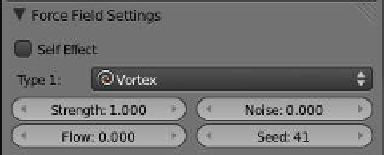Graphics Programs Reference
In-Depth Information
automatically added a particle system to the
plane. This can be seen by selecting the “Par-
ticles” button in the properties window header
(Figure 12.103). The smoke will eventually be
seen coming from the plane in a render of the
scene. However, you can prevent the plane
from rendering by unticking “Emitter” in the
“Particles” button - “Render” tab.
To preview the smoke, press Alt + the A
key with your cursor in the 3D window. You
will see smoke emit from the plane and rise in
the domain (Figure 12.104). The default ani-
mation length is 250 frames so let this play to
completion and then press Esc to cancel. You can then scrub through the animation in the
timeline window to view the smoke at various stages of the animation.
Smoke generated
in the 3D window
Figure 12.104
Note:
Sometimes scrubbing the animation
(dragging the green line in the timeline win-
dow) doesn't work in this instance. Using
the up/down arrows on the keyboard to step
through the animation in 10-frame incre-
ments doesn't work either. Using the right ar-
row to step in single-frame increments start-
ing at frame 1 is the only solution.
Figure 12.105
Figure 12.106