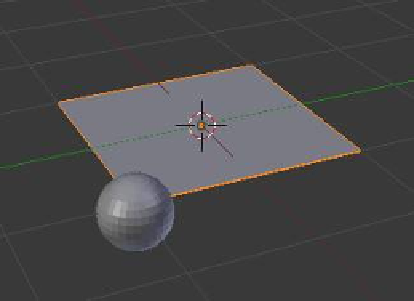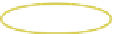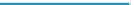Graphics Programs Reference
In-Depth Information
Figure 12.94
There are five spheres,
corresponding to
“Amount: 5.”
Figure 12.95
size of the object instances in the 3D window. Press Alt +
the A key with the cursor in the 3D window to animate
the generation of particles and duplicates of the sphere.
You will see that the spheres are being generated from the
corners of the plane (vertices) in a random order. In the
plane's particle system - “Emission” tab, “Random” is ticked (Figure 12.95).
Allow the 250-frame animation to play then press Esc. You can use the up/down and left/
right arrow keys to move through the animation frame by frame to see the sphere duplica-
tions; you can also render an image at any stage to see the result (Figure 12.96). You will
probably have to reposition the camera to get a good view.
Particle instances generated
from the vertices
Figure 12.96